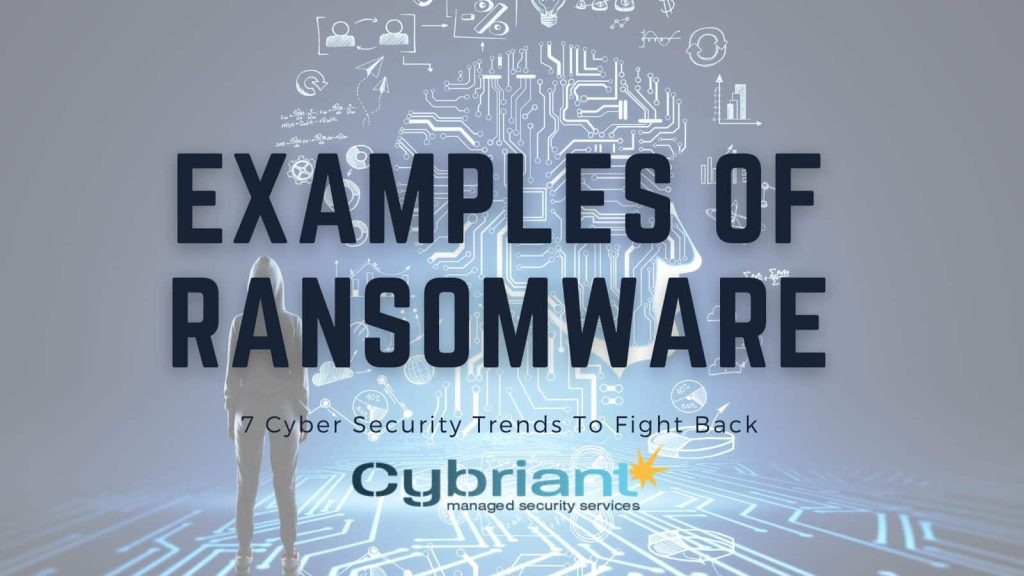Cybersecurity threats continue to increase in sophistication and frequency. As a CIO, it is important to be aware of the latest trends, common ransomware viruses, and how to best protect your organization from these threats. Here are seven cybersecurity trends and ransomware attack examples that you should make sure to keep top of your mind in 2022.
What is Ransomware?
Ransomware is a type of malware that encrypts a victim’s files and then demands a ransom be paid to decrypt them. This type of malware is particularly dangerous because it can cause irreparable damage to a victim’s computer. Once a file has been encrypted, it can be very difficult (if not impossible) to decrypt it.
What is special about ransomware? Ransomware is a type of malware that encrypts your files and holds them hostage until you pay the ransom. This can be a very costly and stressful experience, as you may lose important work or personal files if you don’t have a backup. There are many different types of ransomware, so it’s important to be aware of the dangers and know how to protect yourself.
How Does Ransomware Work?

Ransomware usually spreads through phishing emails or by exploit kits that exploit vulnerabilities in websites. Once a victim’s computer is infected with the ransomware, it will encrypt their files and then display a message demanding a ransom be paid to decrypt them. The ransom is usually paid in Bitcoin, as it is very difficult to trace.
Understand Ransomware Attacks
Ransomware is a type of malicious software (malware) that can lock, encrypt or delete files on an affected computer. It typically infects computers through phishing campaigns, malicious websites or exploit kits. Ransomware attackers demand payment from the victim in exchange for unlocking the encrypted or locked content or restoring access to the computer. It’s important to remember that paying the ransom does not guarantee that the files will be unlocked or restored and can also lead to further attacks, so it is best to avoid paying ransom whenever possible.
The best way to protect against ransomware attacks is by implementing security measures such as regularly updating software and applications, backing up data, and deploying endpoint protection tools. It is also important to educate employees about the risks associated with ransomware and how to identify potential threats. Finally, organizations should develop an incident response plan in case of a successful attack. By taking these proactive steps, you can better protect your organization from the threat of ransomware attacks.
Examples of ransomware
Cyberattacks caused by ransomware groups have been making headlines recently. This type of malware encrypts a victim’s files with malicious software and then demands a ransom be paid to decrypt them.
Crypto ransomware is the newest trend in ransomware. While paying the ransom does not guarantee that the files will be decrypted, many organizations have no choice but to comply to regain access to their critical data.
Ransomware Attacks Becoming More Sophisticated

Interestingly, ransomware is not a new threat. It has been around for years but has only become more prevalent in recent years as cybercriminals have become more sophisticated in their attacks.
The increase in knowledge has caused significant ransomware attacks. Working with an MSSP like Cybriant will help your organization avoid devastating ransomware attacks that will destroy your computer systems.
There are many different types of ransomware variants and ransomware techniques, but some of the more common ones include:
AIDS Trojan:
The first known ransomware was the AIDS Trojan, which was created in the early 1990s. This trojan claimed to be a program that would find and delete all copies of the AIDS virus from a victim’s computer. However, once it was executed, it would encrypt all of the files on the victim’s hard drive and then display a message demanding a $189 ransom be paid to decrypt the files.
While the AIDS Trojan was largely a hoax, it demonstrated the potential of ransomware and laid the groundwork for future cyber criminals to build upon. The first ransomware attack began a long history of ransomware attacks.
Bad Rabbit:
In October of 2017, ransomware called Bad Rabbit began spreading through Russia and Ukraine. This ransomware was spread through fake Flash Player updates that were hosted on compromised websites. Once a victim downloaded and executed the update, their computer would be infected with the Bad Rabbit ransomware.
This ransomware would then encrypt the victim’s files and display a message demanding a ransom be paid to decrypt the files. Interestingly, Bad Rabbit was designed to spread quickly, similar to the WannaCry ransomware.
WannaCry:
In May of 2017, the WannaCry ransomware began spreading around the world, causing widespread damage. The biggest ransomware attack in history, this ransomware was spread through a vulnerability in the Windows Server Message Block (SMB) protocol. Once a victim’s computer was infected with the WannaCry ransomware, it would encrypt their files and then display a message demanding a ransom be paid to decrypt them.
Interestingly, the WannaCry ransomware could spread itself to other computers on the same network. This helped it to cause widespread damage, as it quickly spread through corporate networks.
Petya/NotPetya:

In June of 2017, ransomware called Petya began spreading around the world. This ransomware was spread through a vulnerability in Ukraine’s tax software. Once a victim’s computer was infected with the Petya ransomware, it would encrypt their hard drive, making it impossible to boot up the computer. It would then display a message demanding a ransom be paid to decrypt the hard drive.
Interestingly, Petya was designed to spread quickly, similar to the WannaCry ransomware. However, it did not have the same ability to spread itself to other computers on the same network.
CryptoLocker:
CryptoLocker is an example of ransomware that was first seen in 2013. This ransomware is typically spread through phishing emails. Once a victim’s computer is infected with the CryptoLocker ransomware, it will encrypt their files and then display a message demanding a ransom be paid to decrypt them.
Interestingly, the CryptoLocker ransomware will often use a public key to encrypt the files. This means that even the cybercriminals who created the ransomware will not be able to decrypt the files without the victim’s private key.
Locky:
Locky is a type of ransomware that was first seen in 2016. This ransomware is typically spread through phishing emails. Once a victim’s computer is infected with the Locky ransomware, it will encrypt their files and then display a message demanding a ransom be paid to decrypt them.
Locky is notable for its use of encryption, which makes it very difficult to remove. Even if a victim pays the ransom, there is no guarantee that their files will be decrypted.
These are just a few of the more common types of ransomware that have been seen in recent years. As you can see, ransomware is a serious threat that can cause significant damage. If you suspect that your computer has been infected with ransomware, it is important to seek professional help immediately.
TeslaCrypt:
TeslaCrypt is a type of ransomware that was first seen in 2015. This ransomware is typically spread through phishing emails or by downloading infected files from the internet. Once a victim’s computer is infected with the TeslaCrypt ransomware, it will encrypt their files and then display a message demanding a ransom be paid to decrypt them.
TeslaCrypt is notable for its use of strong encryption, which makes it very difficult to remove. Even if a victim pays the ransom, there is no guarantee that their files will be decrypted.
Jigsaw, Bitcoin Blackmailer
Jigsaw is a ransomware program that gained notoriety for its unique approach to extorting payment from victims. Unlike most ransomware programs, which simply encrypt a victim’s files and demand a ransom for the decryption key, Jigsaw includes a timer that counts down and deletes files if the ransom is not paid in time.
This unique approach has made Jigsaw one of the most effective ransomware programs in operation today. However, Jigsaw is not without its flaws. One of the most notable is its reliance on Bitcoin for payments. While this allows Jigsaw to operate relatively anonymously, it also makes it difficult for victims to track down and prosecute those responsible for the ransomware attack.
Cerber:
Cerber is a ransomware-as-a-service that has been targeting Office 365 users. The ransomware is delivered via email attachments and once opened, will encrypt the user’s files. The user is then presented with a ransom demand to regain access to their files. Cerber has been evolving since it was first released in 2016 and is now one of the most prevalent ransomware strains.
Ryuk Ransomware:
Ryuk is cybercrime ransomware that has been used in attacks against high-profile organizations and individuals. The ransomware was first identified in 2018, and it is believed to be operated by a cybercrime group known as Grim Spider.
Ryuk is typically spread through phishing emails or malicious attachments, and it uses strong encryption to lock users out of their files. Once encrypted, the ransomware displays a message demanding a ransom payment in Bitcoin. Ryuk has been used in attacks against several high-profile organizations, including the City of New Orleans and the San Francisco Municipal Transportation Agency.
In 2019, the U.S. Department of Justice indicted two members of the cybercrime group responsible for operating Ryuk, and they have been arrested. However, the group is still believed to be active, and Ryuk remains a threat to organizations and individuals around the world.
Zcryptor
Zcryptor ransomware is a type of cybercrime that has been increasingly used by nation states in recent years. The ransomware works by encrypting a victim’s files and then demanding a ransom be paid to decrypt the files. Zcryptor has been used in attacks against both individuals and organizations, and it is believed to be highly effective.
In addition, Zcryptor is unique in that it uses an advanced form of encryption that makes it very difficult to decrypt the files without the ransom being paid. As a result, victims of Zcryptor ransomware attacks often have no choice but to pay the ransom to regain access to their files. Unfortunately, this cybercrime is becoming increasingly common, and individuals and organizations need to be aware of the risks.
More Examples of Ransomware
- Reveton
- GandCrab
- Troldesh
- SimpleLocker
- Spora
- Samas
- KeRanger
- Hatzee
Cybersecurity professionals and law enforcement agencies have their work cut out for them when it comes to ransomware operators. To protect your organization from ransomware, it is important to have a comprehensive cybersecurity solution in place. More examples.
If you think your organization may be at risk for a ransomware attack, or if you have already been attacked, it is important to seek professional help immediately. Especially if attackers demand a reward so you can receive the encryption key, it’s vital to find an incident response professional. A qualified cybersecurity professional can help you assess the situation and take steps to protect your data.
Security Issues Examples
Security issues can take many forms, from data breaches to malicious code scripts. Some of the most common security issues include:
1. Phishing attacks – A type of social engineering attack in which attackers fool victims into revealing sensitive information such as passwords or credit card numbers.
2. Malware – Short for “malicious software”, malware is designed to damage or gain access to a computer system without the user’s permission. Examples of malware include viruses, worms, and Trojan horses.
3. Data breaches – Unauthorized access to sensitive data stored on a company’s computers or networks. This can be caused by both malicious and non-malicious actors.
4. Distributed Denial of Service (DDoS) attacks – A type of attack that floods a server or network with requests, preventing users from accessing the system or service.
5. SQL injection attacks – An attack that takes advantage of weaknesses in web applications by injecting malicious code into a database.
6. Man-in-the-middle attacks – A type of attack in which the attacker intercepts communications between two parties and can modify or steal data as it passes through the connection.
7. Cross-site scripting (XSS) attacks – An attack that takes advantage of vulnerabilities in websites to inject malicious code that is then executed by the user’s browser.
8. Password attacks – A type of attack in which an attacker attempts to gain access to a system or service using guessable passwords. This includes a dictionary, brute force, and rainbow table attacks.
9. Social engineering – A type of attack in which an attacker attempts to gain access to a system by exploiting the trust relationship between users. Examples of social engineering attacks include phishing, pretexting, and baiting.
10. Wireless network security vulnerabilities – Weaknesses in wireless networks that allow attackers to gain unauthorized access or control over the system. Examples include weak encryption methods, unencrypted traffic, and open access points.
These are just a few of the most common security issues faced by organizations today. By staying aware of these threats, you can take steps to protect your data and systems from potential attacks.
Cyber Ransomware Removal
Cyber ransomware removal can be a tricky business.
The security firm Symantec reports on a new ransomware-type virus called.777, which is file-encrypting ransomware. This example of malware encrypts files using asymmetric encryption. .777 ransomware generates two keys: public and private (public to encrypt files, private to decrypt). It’s worth noting that without this key, file recovery is impossible.
Ransomware Decrypt Tools
Ransomware decrypt tools can sometimes be found online for free. However, it’s important to note that these only work sometimes – and there’s no guarantee that they will work for .777 ransomware.
The best way to protect yourself from ransomware is to have a good backup strategy in place. This way, if your files do get encrypted, you can simply restore them from backup.
There are a few different ways to backup your data. One popular method is to use an online backup service, such as Carbonite or Mozy. These services automatically back up your files to their servers, so even if your computer is infected with ransomware, you can still access your backed-up files.
Another option is to use a portable hard drive or USB flash drive. You can manually copy your files to these devices, or you can set up automatic backups. One advantage of using portable storage devices is that you can unplug them and store them in a safe place (such as a safety deposit box) when you’re not using them, so even if your
What messenger service does ransomware use? There is no one messenger service that all ransomware uses. However, some of the more common ones include WhatsApp, Facebook Messenger, and Telegram.
Malware vs Ransomware
Cyber security experts define ransomware as a type of malicious software designed to extort money from victims by blocking access to systems or encrypting data.
Ransomware can be spread as a link or attachment in emails, as an advertisement, or via other malicious websites, and is usually written with various coding languages. To create ransomware, attackers may need programming knowledge, experience using encryption protocols, and an understanding of basic techniques such as obfuscation or reverse engineering to help hide source code from the anti-malware scanner.
Ransomware should not be confused with malware which is designed only to disrupt functions or steal information without asking for payment in return. As software developers continue to refine their detection methods for both malware and ransomware, it is important for businesses and individuals to maintain effective security practices in order to remain safe online.
Ransomware-As-A-Service

Ransomware attacks have become increasingly common in recent years, as criminals have grown more sophisticated in their use of malware. In a ransomware attack, criminals encrypt a victim’s files and demand a ransom to decrypt them. These attacks can be extremely costly, as victims may be unable to access their critical data. Ransomware-as-a-service (RaaS) platforms have made it easy for even amateur hackers to launch these attacks, as they provide tools and support for launching and managing an attack.
Managed security services can help organizations to protect themselves against ransomware attacks by continuously monitoring for threats and quickly responding to incidents. By investing in managed security services, organizations can reduce their risk of becoming a victim of ransomware attacks.
Typical Ransomware Timeline
The typical ransomware timeline looks like this:
- A victim’s computer is infected with ransomware. This can be done in a variety of ways including phishing emails, downloading infected files from the internet, or through a malicious website.
- The ransomware begins to encrypt the victim’s files. Be aware that if your organization uses an AI-based threat detection program, security analysts will be able to stop the threat before it can do any damage and may use decryption tools to deactivate the computer virus.
- Once the files are encrypted, the ransomware will display a message demanding a ransom be paid to decrypt them. The amount of the ransom varies depending on the type of ransomware but can range from a few hundred dollars to several thousand.
- If the ransom is not paid within the specified time frame, the ransomware will often delete the encryption key, making it impossible to decrypt the files. In some cases, the ransomware will also delete the files themselves.
- If the ransom is paid, there is no guarantee that the victim will get their files back. Many victims that provide ransom payments never receive their decryption key even after paying the ransom.
Evolution of Ransomware
Ransomware has evolved significantly since it first appeared on the internet in 1989 and has caused some of the most devastating ransomware attacks in history. Early versions of ransomware were relatively simple and easy to remove. However, newer versions are much more sophisticated and can be very difficult to remove.
One of the biggest changes is in the way that ransomware is spread. In the early days, ransomware was typically spread through floppy disks or CDs. However, today it is most often spread through phishing emails or malicious websites.
Another change is the way that ransomware is delivered. In the early days, ransomware would typically encrypt a victim’s hard drive, making it impossible to boot up the computer. Today, ransomware will often only encrypt specific files, making it possible to still use the computer.
Finally, the ransom itself has changed over time. In the early days, ransomware would typically demand a few hundred dollars to decrypt the files. Today, ransomware will often demand several millions of dollars or cryptocurrency.
2022 Cyber Security Trends

As cybercriminals become more sophisticated in their attacks, organizations must also become more sophisticated in their defenses. Here are seven cybersecurity trends that you should make sure to keep top of mind in 2022 to protect your critical infrastructure:
1. Artificial intelligence (AI) and Machine Learning
Organizations are increasingly using AI and machine learning to detect and respond to cybersecurity threats. These technologies can be used to automatically identify malicious activity and then take action to mitigate the threat.
AI and machine learning are becoming increasingly important in cybersecurity. They can be used to automatically identify malicious activity and then take action to mitigate the threat. AI and machine learning can also be used to improve security posture by identifying vulnerable areas and recommending solutions.
2. XDR
Extended Data-Recovery (XDR) is a technology that can be used to protect files from ransomware and other types of malware. XDR can be used to create a backup of all of the files on a computer, making it possible to restore them if they are encrypted by ransomware.
XDR can also be used to detect ransomware before it encrypts files. This is done by analyzing the behavior of the ransomware and looking for signs that it is about to encrypt files.
3. Endpoint Security
With more and more devices being connected to the internet, it is important to make sure that each one is properly secured. Endpoint security refers to the practice of securing all of the devices that are connected to a network.
Some examples of endpoint security include next-generation firewalls, intrusion detection systems, EPP, and EDR. Endpoint detection and response (EDR) is a technology that can be used to detect and respond to ransomware and other types of malware. EDR can be used to monitor all of the devices that are connected to a network for signs of malicious activity.
4. SOAR
SOAR is an acronym for Security Orchestration, Automation, and Response. SOAR is a technology that can be used to help organizations respond to cyber threats. It can be used to automate the process of identifying and responding to threats. This can help to speed up the process of mitigating a threat and reduce the amount of time that it takes to resolve an incident.
5. User Behavior Analytics
User behavior analytics (UBA) is a technology that is used to detect anomalous behavior by users. This can be used to identify malicious activity, such as ransomware attacks. UBA works by analyzing the behavior of users and looking for patterns that are indicative of malicious activity.
User behavior analytics is used to detect anomalous behavior by users. This can be used to identify malicious activity, such as ransomware attacks. UBA works by analyzing the behavior of users and looking for patterns that are indicative of malicious activity.
6. Cyber Insurance
Organizations are increasingly purchasing cyber insurance to financially protect themselves in the event of a successful cyberattack.
Typical cyber insurance programs provide coverage for a wide range of cyber risks, including ransomware attacks. The program also includes coverage for the costs of investigating and responding to a cyberattack.
7. Multi-factor authentication
Organizations are using multi-factor authentication to make it more difficult for cybercriminals to gain access to sensitive data. This is because it requires the use of multiple factors, such as a password and a security token, to authenticate a user.
Multi-factor authentication is a security protocol that requires the user to provide multiple pieces of information to authenticate. This can include a password, a security token, and a biometric identifier. Multi-factor authentication makes it more difficult for cybercriminals to gain access to sensitive data.
Data recovery tool from locky ransomware
If you have been infected with the Locky ransomware, you may be wondering how you can go about recovering your files. Unfortunately, there is no guaranteed way to do this, as the encryption used by Locky is very strong. However, there are a few things that you can try that may be successful.
First, if you have a backup of your files, you may be able to restore them from that. This is the best-case scenario, as it will allow you to avoid paying the ransom and losing your files altogether.
If you don’t have a backup, you can try using a data recovery tool. These tools are designed to scan your hard drive for traces of deleted files and attempt to recover them. They may not be successful in all cases, but it’s worth a try if you don’t have any other options.
Finally, you can try contacting the ransomware creators and see if they are willing to provide you with a decryption key. This is often unsuccessful, but it’s worth a try if you have no other options.
If you are unable to recover your files, the best thing to do is to ensure that you have a backup going forward. This way, if you are ever infected with ransomware again, you will be able to restore your files without having to pay the ransom.
There are a few different ransomware decrypt tools that are available, but not all of them may be effective against the Locky ransomware.
You may have to try a few different decryptors before you find one that is able to successfully decrypt your files. It is also important to note that even if you are able to decrypt your files, they may be damaged and may not be able to be opened. For this reason, it is always best to have a backup of your files before attempting to decrypt them.
Cybersecurity Threats, Malware trends, and Strategies
Cybersecurity threats are on the rise, and ransomware schemes are becoming increasingly difficult to detect and protect against. With malware trends continually evolving, organizations must be proactive in protecting their networks from malicious attacks. A multi-layered approach is needed for an effective cybersecurity strategy that includes antivirus protection, updated software, and employee training on how to recognize a potential threat. Additionally, web filtering should be implemented to help keep malicious websites and ads at bay. Companies should also consider backup solutions to ensure data continuity and integrity in the event of any breach. Taking these steps will ensure thorough protection against ransomware schemes, viruses, phishing scams, malware, and other cyber-attacks.
Ransomware Schemes
Ransomware schemes are particularly difficult to detect and prevent due to the sophisticated tactics used by criminals. Ransomware attacks involve malicious software that encrypts data on a computer, making it inaccessible until payment is made. It’s important for organizations to have secure backup solutions in place so they can quickly restore data if their systems become compromised. Additionally, antivirus software should be kept up to date and users should be trained on how to recognize potential threats.
How to Prevent Locky Ransomware Attacks
Locky ransomware is one of the most common and dangerous ransomware variants. Locky encrypts files on the infected computer and typically requires a payment in the form of cryptocurrency to unlock them. Companies should take steps to protect themselves against Locky ransomware by implementing antivirus software with real-time scanning, restricting user access to sensitive data, setting up proper firewalls, and creating backup solutions. Additionally, web filtering should be used to block malicious websites and ads.
How Fast Does Ransomware Work?
Ransomware is one of the most concerning forms of malicious software today. It’s a particularly powerful type of attack because, once a ransomware group has gained access to stolen data, the process works very quickly.
Usually, within a matter of minutes, the stolen data is encrypted and held for ransom by the attackers. Keeping security measures up to date is essential for reducing potential damage from ransomware. Doing so can help protect against ransomware groups breaching stolen data, and ultimately guard against irreparable harm and financial loss caused by their fast-working attacks.
Conclusion
While ransomware and other cyber security threats are on the rise, there are ways to protect your business by fighting ransomware. Managed Security Services can help you stay ahead of these threats and keep your data safe, and even ransomware strains protection. If you’re not sure where to start or want more information about how our team can help, contact us today. We would be happy to discuss your specific needs and how we can work together to protect your business from cybercrime.
Top Cyber Security Websites of 2022