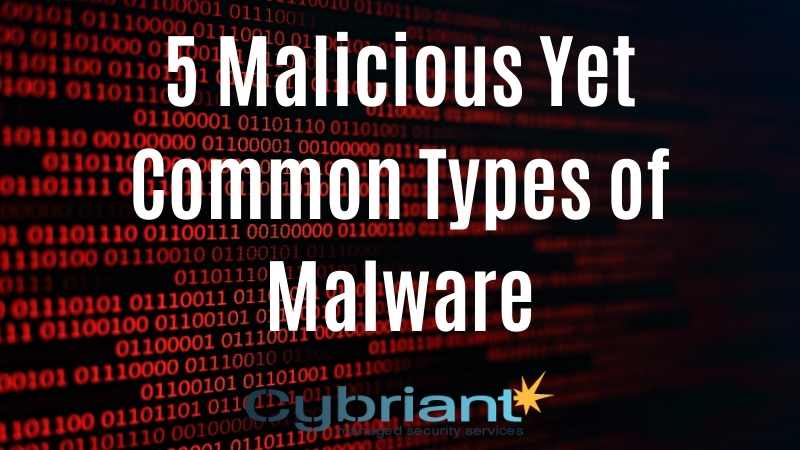It’s important to understand the most common types of malware, so the more prepared your organization will be to fight against those threats. Read more about the common threats and how you can fight against them.
There are many ways to protect your business from ransomware threats, Here are the basics of malware to help you understand the threats to your organization.
Malware vs. Ransomware
We recently discussed the top 15 types of ransomware threats that we’ve seen this year, but what is the difference between malware and ransomware?
Malware is the general term for any program that is designed to damage, disrupt, or hack a device. Viruses and ransomware are malware.
Ransomware is malicious programs that block access to your device until you pay a ransom fee to its creator. It is often very difficult and expensive to remove.
What is Malware?
The term “virus” is often used to describe many different types of infections a computer might have. Virus, when used as a blanket term, can describe any number of potential computer programs. What these programs have in common is they are typically designed to cause damage, steal data, or spread across the network.
Malware describes software designed to act maliciously on a personal computer. The name ‘malware’ is a shorthand for ‘malicious software’ and describes exactly what it is. A computer virus is a single type of malware that can cause harm to your PC, but it is only one of many.
Common Types of Malware Include:
#1. Adware
Short for advertising-supported software, adware is a type of malware that delivers advertisements to your computer. These advertisements are often intrusive, irritating, and often designed to trick you into clicking something you don’t want. A common example of malware is pop-up ads that appear on many websites and mobile applications.
Adware often comes bundled with “free” versions of software that uses these intrusive advertising to make up costs. Commonly it is installed without the user’s knowledge and made excessively difficult to remove.
#2. Spyware
Spyware is designed to spy on the user’s activity without their knowledge or consent. Often installed in the background, spyware can collect keyboard input, harvest data from the computer, monitor web activity, and more.
Spyware typically requires installation on the computer. This is commonly done by tricking users into installing spyware themselves instead of the software or application that they thought they were getting. Victims of spyware are often completely unaware of its presence until the data stolen is acted on in the form of fraudulent bank transactions or stolen online accounts.
#3. Virus
In technical terms a computer virus is a form of malware that is installed inadvertently, causing damage to the user. A typical virus may install a keylogger to capture passwords, logins, and bank information from the keyboard. It might steal data, interrupt programs, and cause the computer to crash.
Modern virus programs commonly use your computer’s processing power and internet bandwidth to perform tasks remotely for hackers. The first sign of this can be when the computer sounds like it is doing a lot of work when no programs should be running. A computer virus is often spread through installing unknown software or downloading attachments that contain more than they seem.
#4. Ransomware
A particularly malicious variety of malware, known as ransomware, prevents the user from accessing their own files until a ransom is paid. Files within the system are often encrypted with a password that won’t be revealed to the user until the full ransom is paid.
Instead of accessing the computer as normal, the user is presented with a screen that details the contact and payment information required to access their data again.
Ransomware is typically downloaded through malicious file attachments, email, or a vulnerability in the computer system.
#5. Worm
Among the most common type of malware, today is the computer worm. Worms spread across computer networks by exploiting vulnerabilities within the operating system. Often these programs cause harm to their host networks by consuming large amounts of network bandwidth, overloading computers, and using up all the available resources.
One of the key differences between worms and regular viruses is their ability to make copies of themselves and spread independently. A virus must rely on human activity to run a program or open a malicious attachment; worms can simply spread over the network without human intervention.
How to Protect Your Organization from Common Types of Malware
You can plan today for cybersecurity threats – here are the top threats we are prepping for.
We typically recommend taking it back to the basics – People, Process, and Technology when creating your security strategy. Our team uses the NIST Cybersecurity Foundation for any and all technology decisions – and we recommend this foundation to our clients as well.
We have found that most threats fall under 4 main categories – advanced persistent threats, compromised endpoints, poor patch management, and technical vulnerabilities. Our CybriantXDR service covers all these threats in one simple service. Learn more here: cybriant.com/cybriant-xdr.
Now is also the perfect time of the year to schedule your security risk assessments, mobile security risk assessments, penetration tests, etc. Learn more about our assessment services here.
Security Training for All (Plus MDR)
People are the core of your business success. At the same time, they can also represent a real security threat. According to Experian, only 45% of companies have mandatory cybersecurity training.
Yet your staff needs to understand the many ways in which they can put your business at risk. IT can’t be the only team making cybersecurity a priority.
In educating employees about common types of malware:
- Impress the importance of caution and questioning the source of any communication with links or attachments. Hovering over URLs can show where the link leads. Grammatical and spelling errors are often a red flag, too.
- Require the use of MDR and consider 24/7 monitoring
- Explain why you have an acceptable-use policy. Talk about what could happen if they decide to download that one app from the Web to their work device.
- Warn them about installing random USB drives hoping to connect the stray device to its owner. Dropping thumb drive devices is a common way cybercriminals gain illicit access.
- Emphasize the importance of physical security, too. A stolen unencrypted laptop or someone accessing an on-site computer can lead to a breach.
- Provide them with a way to report suspicious emails, communications, and potential compromise.
Even after you’ve taken the above advice to educate employees, there are still risks. Some of these emails are very convincing. People are busy, working fast, tired, and overly trusting. Additionally, these particular scams are targeting our preoccupation and fears around the coronavirus. It only takes one bad click to breach your system, which is why we highly recommend an MDR service.