The Emotet Botnet, one of the most pervasive and destructive botnets in use today, first appeared in 2014. Despite its age, Emotet is still going strong and shows no signs of disappearing anytime soon.

Is Emotet Still Relevant in 2022?
So, is Emotet malware still relevant? The answer is a resounding “yes!” In this blog post, we’ll take a look at why Emotet is such a big threat and what you can do to protect your organization from it.
Emotet Target – Your Data!
Emotet Botnet Malware was one of the most widespread threats in 2018. It caused an estimated $1 billion in damages and infected millions of devices. It has recently emerged in infected computers in a new Emotet version.
Emotet reemerged in 2019. It is now more powerful than ever, with a new ability to spread via encrypted network traffic.
Data-Stealing Malware
Emotet is primarily a data-stealing malware. It targets business and personal information that can be used for identity theft or fraud. Emotet has evolved over time and now uses a variety of methods to infect devices and steal data.
The HP Wolf Security threat research team has identified a 27-fold increase in detections resulting from Emotet malicious spam campaigns in Q1 2022, compared to Q4 2021 — when Emotet first made its reappearance. source:
Once described by the Cybersecurity and Infrastructure Security Agency as one of the most destructive and costly malware to remediate, Emotet has bolted up 36 places to become the most common malware family detected this quarter (representing 9% of all malware captured). Source
Emotet Botnet Malware has reemerged as a major security threat to businesses and individuals alike. It can steal your data, take over your device to install additional malware, and even use it to launch further attacks on other systems.
What does an Emotet Botnet do?
If you’re not familiar with Emotet botnet, here’s a quick rundown of its capabilities:
Emotet is a type of malware known as a “trojan” or “trojan horse.” This means that it disguises itself as something harmless to trick you into installing it.
Once installed, Emotet will do its best to remain hidden on your device while it starts to wreak havoc and effectively disrupt your organization.
What Happens When Emotet Downloads?
Emotet will start by stealing any data it can find on your device, including sensitive information like passwords, user credentials, and financial data. It will then use this stolen data from one victim’s computer to try and infect other devices on your network, using them to launch even more attacks.
Emotet is also known for sending out mass spam emails that contain malicious attachments. If someone opens one of these attachments, Emotet will infect their device as well.
Your employees must be always aware to be on the lookout for suspicious attachments.
How can I protect myself from Emotet?

The best way to protect yourself from Emotet is to be aware of the threat and to take steps to prevent it from infecting your devices in the first place.
Here are some tips to help you stay safe from Emotet:
Keep your operating system and software up to date:
Emotet relies on security vulnerabilities to infect devices, so it’s important to keep your systems patched and up to date.
Don’t open email attachments from unknown senders:
If you receive an email with an attachment from someone you don’t know, don’t open it! Emotet uses email attachments as one of its primary infection methods.
Be careful what you click on:
Emotet can also spread through malicious links in emails, social media messages, and text messages. If you’re not sure whether a link is safe, don’t click on it!
Use a reputable antivirus:
A good antivirus program can detect and remove Emotet from your devices. Be sure to keep your antivirus program up to date for the best protection.
Is Emotet a Virus or Backdoor?
No, Emotet is not a virus nor a backdoor. It is a type of malware known as a “trojan” or “trojan horse.” This means that it disguises itself as something harmless to trick you into installing it.
Is Emotet a Botnet?
Yes, Emotet is a botnet. A botnet is a collection of infected devices that are controlled by a central command and used to launch attacks. Emotet is one of the most destructive botnets in use today.
What is a Botnet?
A botnet is a collection of internet-connected devices, which may include PCs, servers, mobile devices, and internet of things devices, that are infected and controlled by malware. The owners of the devices may not be aware that their device is part of a botnet.
Botnets can be used to launch attacks, such as distributed denial of service (DDoS) attacks, spam campaigns, and data theft.
Why is it called Emotet?
The name “Emotet” is derived from the word “emotion.” This is fitting, as Emotet is designed to steal your data and use it to launch attacks that can emotionally affect you.
How was Emotet stopped?
On January 18, 2019, law enforcement agencies from the Netherlands, Germany, the United States, and the United Kingdom announced that they had taken down the Emotet infrastructure.
This is a major victory in the fight against Emotet, but it is important to note that Emotet malware is still out there and can infect your devices.
Why is Emotet Back?
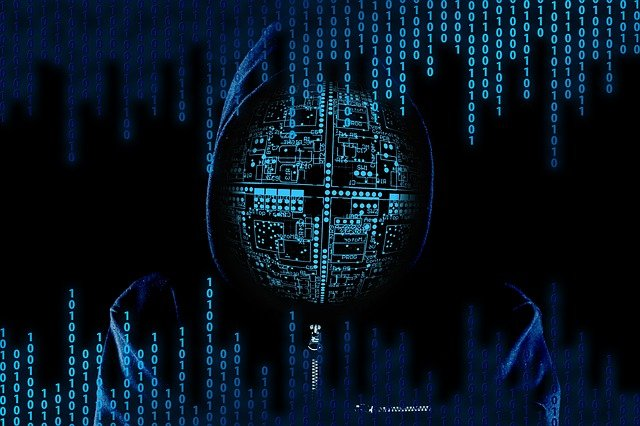
Emotet is back because it’s a very effective and dangerous malware that can steal data and infect other devices. It’s also been upgraded over the years to make it even more difficult to detect and remove.
Cybercriminals continue to use Emotet because it’s so profitable, and we’ll likely see more of this malware in the future.
Emotet, once described as “the world’s most dangerous malware” before being taken down by a major international police operation, is back – and being installed on Windows systems infected with TrickBot malware. Source
How can I remove Emotet from my devices?
If you think your device has been infected with Emotet, it’s important to take it immediately.
The first step is to run a reputable antivirus program to scan your devices and remove the malware. Once you’ve removed the malware, you should change any passwords that may have been compromised.
If you are on a corporate network or any of your organization’s data could have been compromised, be sure to report the emotet infection to your IT security department.
If you need further help, contact us for immediate incident response help.
How can I prevent Emotet infections?
The best way to prevent Emotet infections is to practice good cyber hygiene. This includes keeping your operating system and software up to date, being careful what you click on, and using a reputable antivirus program.
You should also avoid opening email attachments from unknown senders. If you do open an attachment, be sure to scan it with your antivirus program first.
Consider zero trust
Zero trust is a security model that assumes that users and devices are both malicious and untrustworthy.
In a zero-trust model, access to resources is restricted to the smallest possible number of users and devices. This helps to prevent unauthorized access and data theft.
Many managed security services providers like Cybriant employ a zero-trust methodology. This means that we assume that all users and devices are both malicious and untrustworthy.
We restrict access to resources to the smallest possible number of users and devices. This helps to prevent unauthorized access and data theft.
If you need help securing your devices or implementing a zero-trust security model, contact Cybriant today.
How is Emotet detected?

Emotet botnet is detected by antivirus programs because it is a type of malware. Antivirus programs look for known malware signatures and then remove or quarantine any infected devices.
Emotet can also be detected by its behavior – for example, if it starts slowing down your device or using a lot of your bandwidth.
Be aware that antivirus only detects known malware, a next-generation antivirus service like MDR is highly recommended to keep up with the unknown aspects of emotet.
What is MDR?
MDR, or Managed Detection and Response, is a next-generation antivirus service that uses artificial intelligence and machine learning to detect and respond to threats that traditional antivirus programs can’t.
MDR provides 24/7 monitoring of your devices and networks for Emotet and other malware, and can quickly respond to any threats that are detected. This is the best way to keep your devices and data safe from Emotet and other malware.
Using AI, our MDR-focused security analysts will stop a malicious link before it can execute.
If you need help securing your devices or implementing a zero-trust security model, contact Cybriant today. We can help you choose the right MDR service for your needs and budget.
Is Emotet Russian?
No, Emotet is not Russian. Emotet is believed to have originated in Germany or Ukraine.
How does Emotet spread?
Emotet spreads through email attachments, infected websites, and other malware. It can also infect devices through USB drives and other external media.
Cybercriminals use Emotet to steal data and launch attacks, so it’s important to take immediate action if you think your device has been infected.
How do I know if I have Emotet?
If you think your device has been infected with Emotet, it’s important to take it immediately. The first step is to run a reputable antivirus program to scan your devices and remove the malware.
Once you’ve removed the malware, you should change any passwords that may have been compromised
Why is the Emotet Trojan considered a Banking Trojan?
While everyone is a target for the trojan, Emotet is considered one of the most malicious banking trojans because it is designed to steal financial information from infected devices.
Because Emotet is a powerful malware that allows cybercriminals to steal data and launch attacks, it’s critical to act right away if you believe your device has been attacked.
Emotet has attacked individuals, businesses, and government agencies in the United States and Europe to date, stealing banking logins, financial data, and even Bitcoin wallets.
Among the most serious Emotet incidents was one in the City of Allentown, Pennsylvania, which necessitated immediate assistance from Microsoft’s incident response team to clean up and reportedly cost the city upwards of $1 million to repair.
Emotet’s ability to download and distribute other banking Trojans has allowed it to target a wider range of individuals. Emotet originally targeted German bank clients. Emotet later targeted organizations in Canada, the United Kingdom, and the United States.
Emotet is a serious threat to banks and other financial institutions, and it is important to take immediate action if you think your device has been infected.
What are the symptoms of an Emotet infection?
Emotet infections can cause a number of different symptoms on infected devices. These can include slow performance, high bandwidth usage, and unexpected pop-ups or emails. If you notice any of these symptoms on your device, it is important to run a reputable antivirus program to scan for and remove the malware.
Conclusion
While antivirus software can help protect your computer from some malware threats, it is not enough to protect you from emotet. Managed security services can monitor your organization’s network for signs of malware and quickly take action to stop an attack. If you are concerned about the threat of emotet or other malware, consider partnering with a managed security service provider to keep your business safe.