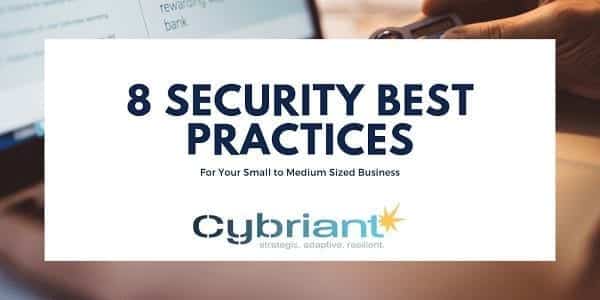There are certain security best practices that your business should be following, no matter your size. Start with these principles and you’ll be on the right track.
There’s a common myth out there that the only businesses who need to worry about cybersecurity are big-name companies with a lot to lose. It seems like every day another big company is being persecuted for losing sensitive customer information, and it’s hard for these businesses to recover their reputation.
Top 8 Security Best Practices
In reality, security is something all businesses need to care about. Around 43% of all cyberattacks target small businesses. Because they have fewer resources, these small to medium-size businesses are more at risk of attack. How can you protect your business from an online attack? Try these 8 security best practices today.

1. Create Cybersecurity Policies
The first step is to sit down and create clear, usable cybersecurity policies. If you haven’t already done this, time is of the essence. Document your protocols, create training for new employees and consider joining a security training program as an organization.
If you need help, don’t be afraid to bring in a security consultant. You can never be too careful, and sometimes this outside input is essential if you don’t know where to begin. Check out the Small Business Administration’s portal on cyber security for more security best practices.
2. Mobile-First Security
Business activity is quickly shifting to mobile devices and other endpoints. This means protecting your desktop computers and servers isn’t enough, you also need to take precautions to protect mobile devices. You’ll want to document these protocols in the policies we mentioned above, but it’s a good idea to educate employees as well about how to stay secure on their mobile phones.
3. Employee Education
Of course, one of the most fundamental steps is to educate your employees on security best practices. Many people might be well-intentioned, but they lack an understanding of how their security could be compromised online. Start with education about storing files securely, setting passwords, and your company policies. From there, take steps to notify employees about any breaches of security that might affect them.
4. Practice Safe Email Protocols
One of the most common ways cyber attacks occur is through emails. This is especially true for employee email accounts which aren’t always as secure. Aside from learning how to set a secure password, also ensure your employees understand how to navigate suspicious-looking emails. Create a system for reporting these suspicious emails and preventing them from spreading.
5. Back-Up Data
Attacks sometimes are inevitable. While we’d all like to prevent 100% of problems, it’s better to be safe than sorry. Ensure you have a system to regularly backup all of your data just in case. This should include any documents, databases, financial information, and anything else that’s essential to running your business. Cloud storage is a good option to secure your files.

6. Multi-Factor Identification
Multi-factor identification is when you need two forms of passwords or identification to gain access to a system. This is one of the security best practices that is becoming more popular across the board, especially on social media where it’s easy to log into a system remotely. This is one of the best ways to add an extra layer of protection to things like email accounts and software, and it’s simple enough to set up in a few steps.
7. Computer Logging
Once again, things sometimes go wrong no matter how much preparation you do. Investing in Windows logging software ensures that when something goes wrong, you have a way to track that error and repair it quickly. With logging software, you can also enable automatic alerts to prevent problems from happening in the first place.
8. Anti-Malware Software
Last but not least, install anti-malware software on your business system to prevent attacks. Even if your employees are well-versed in online safety, things still slip through the cracks. Anti-malware software will prevent the most common phishing attacks and can help debug a computer once harmful malware has already been downloaded.
Network Security Best Practices
In today’s digitally-driven era, the essence of network security cannot be understated, as organizations rely heavily on their IT infrastructures to drive productivity and growth. Network security best practices encompass a range of measures that aim to safeguard the integrity, confidentiality, and availability of crucial data, ensuring the seamless functioning of businesses.
By employing robust cybersecurity controls, such as regular software updates and patches, multi-factor authentication, and stringent access control mechanisms, organizations can effectively mitigate the risks of unauthorized access and nefarious activities.
Furthermore, continuous monitoring and improvement of these systems, alongside employee education and training in cybersecurity awareness, play a pivotal role in fostering a strong security culture.
Consequently, embracing these network security best practices empowers organizations to maintain trust in their digital systems and thrive in a rapidly evolving digital landscape.
Managed Detection and Remediation (MDR) are highly recommended if you are looking for small business network security or enterprise network security best practices. MDR is an advanced service that provides proactive security monitoring and quick response to any malicious activity. It also offers digital forensics for investigations, threat intelligence for informed decision-making, and automated alerting upon potential threats.
In addition, organizations should review their networks regularly and make sure they have the latest firewalls in place. Having a secure firewall and regular updates is essential to mitigating any potential threats. Furthermore, it’s important that businesses keep their network traffic secured with encryption protocols such as IPsec and SSL/TLS.
Finally, organizations should implement one or more anti-malware solutions as a key component of their overall security strategy. Having an advanced anti-malware solution in place is an effective way to detect, identify and eliminate malicious software from your networks.
By utilizing these best practices, organizations can ensure that their networks are secure and reliable, thereby enabling them to operate smoothly and securely. In this manner, network security best practices can help organizations protect themselves against imminent threats and mitigate potential risks.
The implementation of these security measures should be done in a holistic and integrated manner, as each component plays an integral role in safeguarding the organization’s digital assets. Ultimately, these best practices will ensure that organizations remain compliant with industry standards and secure their IT infrastructure from malicious attacks.
Final Thoughts
Is your company safe from cyber-attacks? No matter your business size or whether you handle sensitive information, you could still find yourself as the target of an attack. You don’t want to become just another statistic.
Take these steps above to protect your business, your employees, and your customers. Their information is worth protecting. It’s easier than you think to get started with a secure system, so don’t waste any time without one.
Wendy Dessler is a super-connector who frequently writes about the latest advancements in the digital and tech industry.