Tips to Secure Corporate Data with Remote Workers
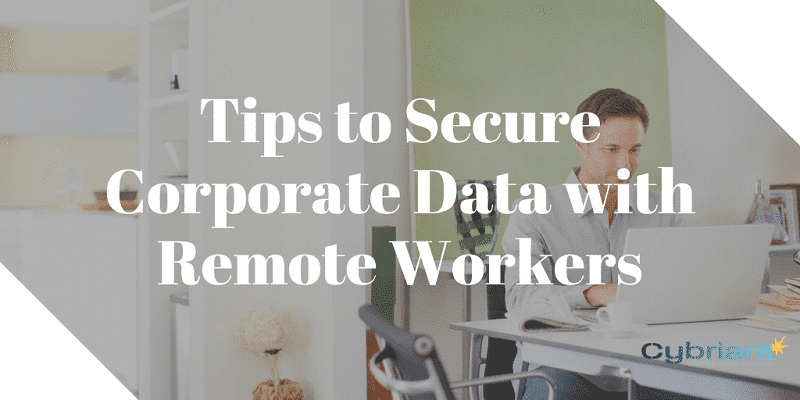
In an unprecedented time in our lives, more and more workers are being asked to work from home because of COVID-19 or the Coronavirus. Take a look at the following suggestions to secure your corporate data with remote workers.
3 Exclusive Benefits of Managed Endpoint Security
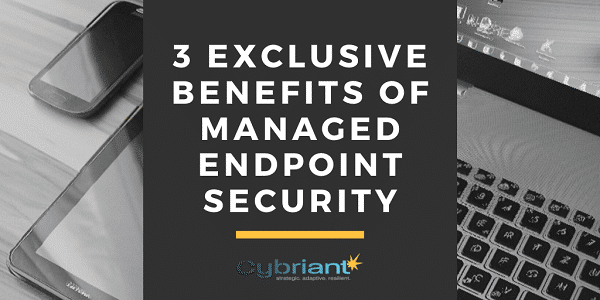
Here are 3 benefits of Managed Endpoint Security, a service that combines prevention, detection, and remediation for all endpoints…
MDR vs. EDR: What is the Difference?
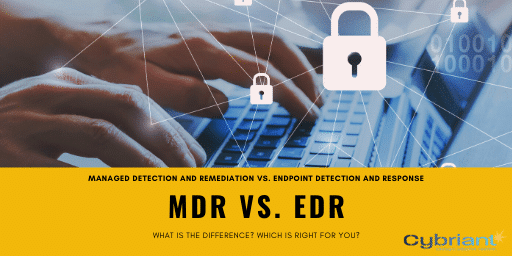
MDR vs. EDR? Both MDR and EDR are focused on the protection of your endpoints, but what is the difference in the services, and which one is the best for you?
Why Do I Need an EDR Solution?

Is an EDR Solution required for your cybersecurity strategy? Keep reading to see the benefits and EDR could provide as well as the potential benefit of outsourcing.
Insight on Threat Hunting with Managed EDR and Its Effectiveness

Requirement or need results in more of inventions. Threat Hunting with Managed EDR is the results of the massive cyber threat landscape we are dealing with in 2019.
Can Traditional Enterprise Antivirus Protect from Unknown Threats?

Hackers and cybercriminals have quickly outpaced traditional enterprise antivirus tools. Endpoint detection and response (EDR) security tools provide antivirus features but can help protect an organization’s modern attack surfaces.
Top-Clicked Phishing Email Subject Lines of Q4 2018
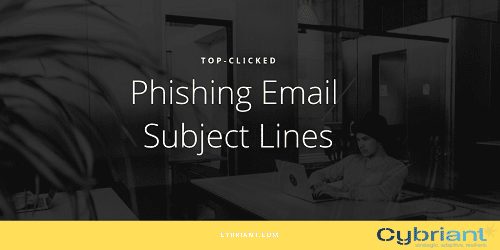
Wondering what the top phishing email subject lines from Q4 of 2018? KnowBe4 reports on this every quarter. Take a look at the infographic, you may be surprised to see what hackers are using!
What is Managed EDR Security?
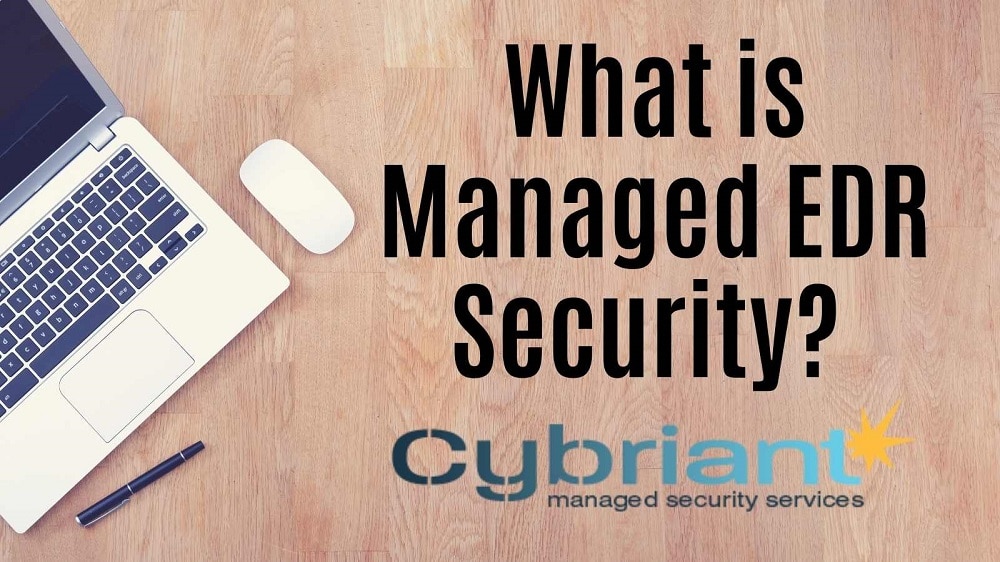
Managed EDR Security is more important now than it ever has been. Here are our top guides and recommendations for managed endpoint detection and response.
7 Reasons You Need Managed EDR Security
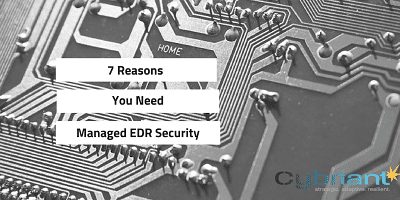
By using managed EDR Security solutions with AI and machine learning technology, your organization will be able to prevent malware attacks before they can execute. Here’s how.
15 Shocking Stats About Endpoint Security Solutions

With AI-based endpoint security solutions, it’s possible to prevent 99% of malware before it executes. This is why you’ll be shocked to read the following stats about endpoint security solutions.