The Rising Threat of Cyberattacks on Retailers: Why Preparation is Key

Recent events have shown that even beloved retail chains are not immune to the growing threat of cyberattacks. Krispy Kreme, a global donut and coffeehouse chain, recently reported a cyberattack that disrupted online ordering operations in parts of the United States. The Krispy Kreme cyberacttack consisted of a breach, detected on November 29, 2024, that […]
What Hackers Know About Fileless Malware (And You Should Too)
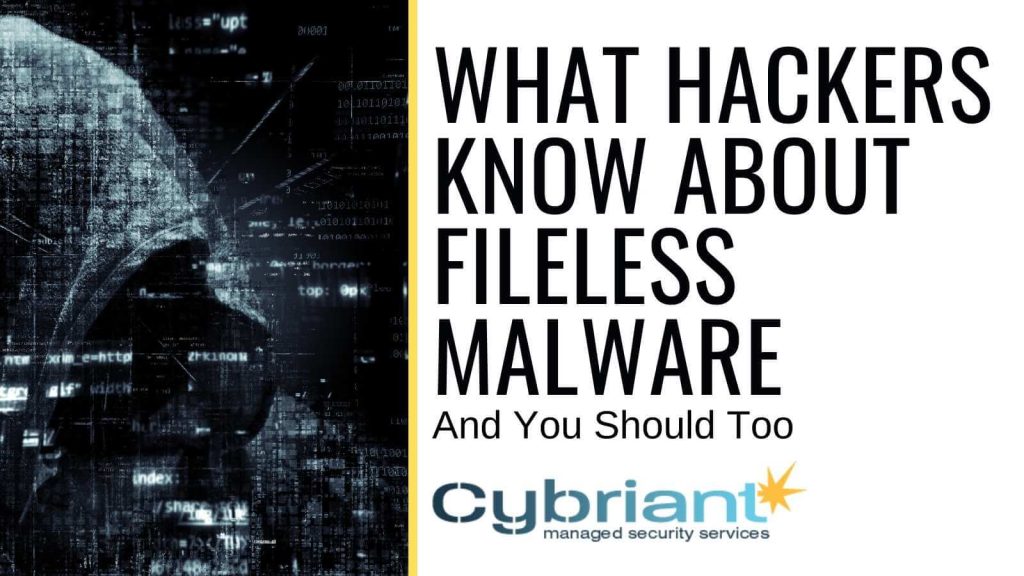
Fileless Malware is one of the top cyber threats that can infiltrate your network and cause serious damage. Take a look at what hackers know about fileless malware and you should too.
7 Reasons to Consider Managed Detection and Response Services

Managed Detection and Response services have become vital in this ‘work from home’ age. For many employees, working from home has boosted productivity and employee morale. It has also boosted security concerns for many IT departments.
Warning: These Cyber Threats Will Make it Through Your Antivirus!
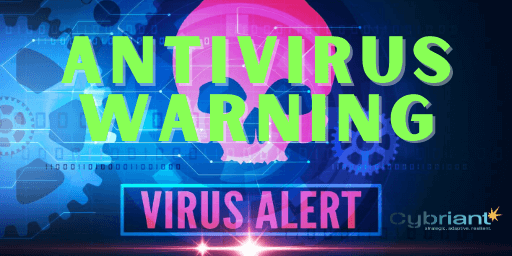
If you depend on an antivirus, please be aware that it is more than likely to let you down. More importantly, some threatening cyberthreats are well-known to get past antivirus and cause major problems.
Forecasting Cyber Threats After The COVID-19 Pandemic
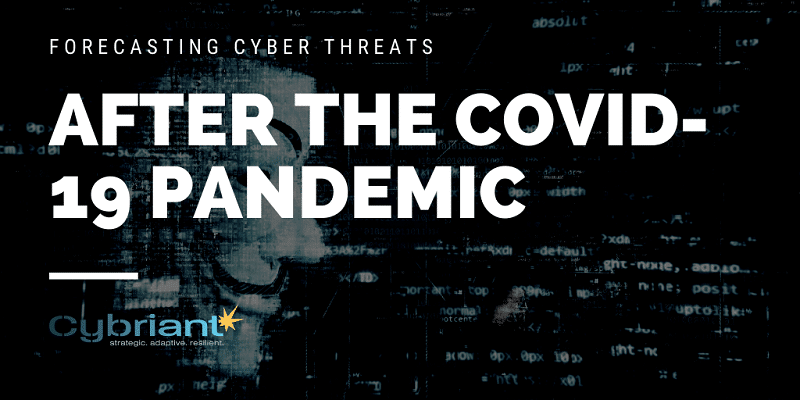
As the news changes on an almost daily basis, it’s difficult to know what to expect after the pandemic. Here is a review of the existing threats and how your company can prepare for the world during and after the pandemic.
6 Enterprise Security Tips for Remote Workers

The COVID-19 pandemic ushered in a rapid change to the way in which many people work. Here are 6 ways to ensure enterprise IT security.
Could an Endpoint Security Service Be Your Secret Cybersecurity Weapon?
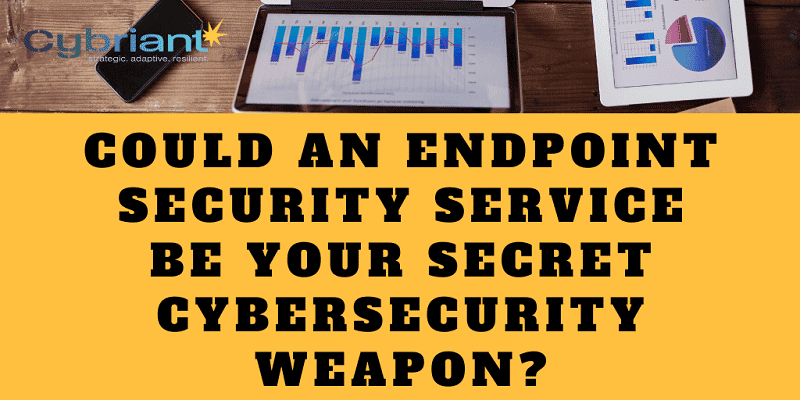
Should you use an endpoint security service? The quick answer is yes, especially if your workers are accessing any corporate data on potentially unsecured endpoints. Read more about how this simple service could be your secret cybersecurity weapon.
Best Endpoint Protection Tools of 2020
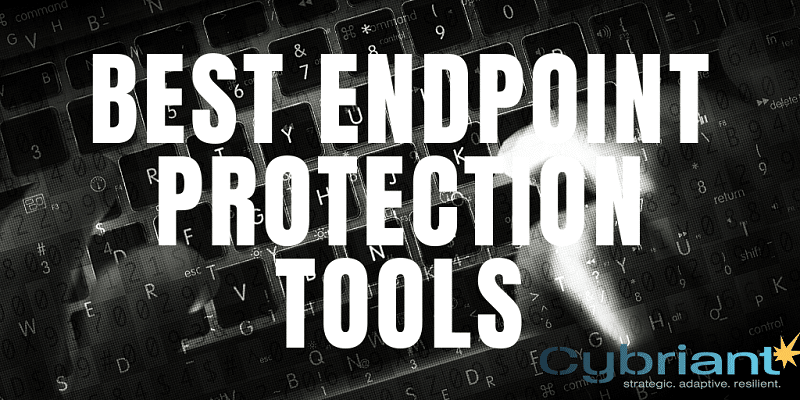
You already know that the traditional antivirus system is not enough to secure your network from cyber-attacks. Consider these endpoint protection tools for enterprise-level protection of your endpoints.
How to Stop Hackers That Are Exploiting Coronavirus Panic

In a recent Hacker News story, it was revealed how hackers are exploiting the coronavirus panic. Here are some ways to help prevent those hackers from destroying your business.
Defending Your Enterprise While Working from Home
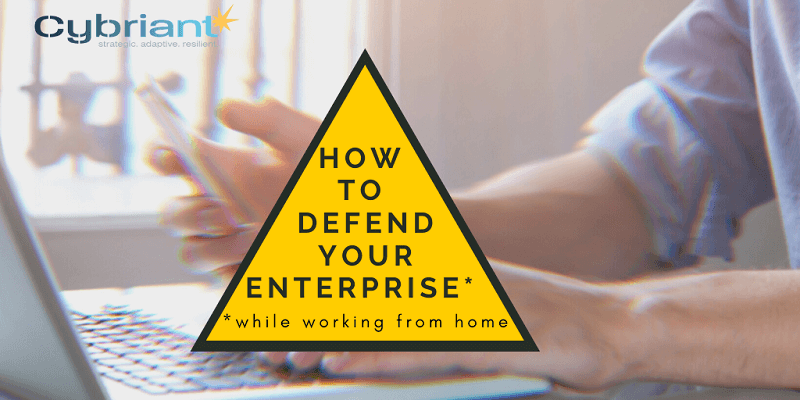
With the proper tools and techniques in place, it’s possible to continue to defend your enterprise while your staff is working from home. Here are some good points to remember and share about securing mobile devices.