Whether you’re managing a small business or growing into an international powerhouse, cybersecurity constantly changes and challenges your resources. Consider these cyber security checkpoints to keep your business fully defended.
Cyber Security Checkpoints
New threats, old threats, complacency, and normal wear and tear can expose and damage the tech superiority you need to stay ahead. A few core concepts like these cyber security checkpoints can help you keep an eye on the biggest dangers to your systems, and may even help you open a few new lines of business.
Here are four cyber security checkpoints to keep in mind as you evaluate your defenses, backup plans, and company culture.
#1. Enhanced Malware Defense
Any random anti-virus suite won’t cut it. While there are many brands and methodologies used to defend systems against a growing list of common threats, businesses must be more vigilant.
Businesses are bigger targets. They tend to have much higher available funds than private individuals, and often have large clientele/user identities that can be sold or otherwise abused.
Small businesses are especially at risk, since they represent a middle ground of higher funds and poor security as the business owners grow and learn. Hackers in training can gain decent payout with little legal repercussions by attacking these smaller targets with modest code and secrecy skills.
No matter the size of your business, it’s important to have several cyber security checkpoints in place to secure your business.
It’s your job as a business leader to avoid being a soft target. On top of an anti-virus suite, be sure to patch and bolster your network-facing applications.
Web browsers need ad blockers with whitelist options to allow ads from your partners and preferred businesses. The latest security patches for your Operating System (OS, such as Windows 10, Mac OSX, or Linux distros such as Wine, Mint, or Ubuntu) need to be added or reviewed for relevance by a security professional.
Not all updates and patches are created equal. Some patches that add new features may create security holes, and you may not find out for years. Few will fault you for being a day 0 victim of a unique hack, but older programs with known, bad patches should be avoided or modified.
#2. Network Hardening
Hackers shouldn’t be able to roam free on your network, but your users need some restrictions as well. No one, including the top leadership, should have unrestricted access with no logging.
The checks and balances in networking exist for one reason: to prevent unauthorized access. By hardening or strengthening your network defenses through digital and administrative policies, you can cut down on external network infiltration and internal espionage at the same time.
It all begins with permission. Certain users will have access to specific computers, files, groups of files, and other systems. Entire networks can be separate from each other, ensuring that an attack on one network won’t simply travel to another with digital actions alone.
Some leaders are bothered by losing full access to their networks. While it may seem like giving up power, keep in mind that the most obvious way to break into a network would be to go after the administrators, technicians, and the company leadership. If your account can’t get into the biggest secrets, you’re putting hackers on the defensive to find out where to attack next.
That doesn’t mean you can’t access your files. Simply create a sort of two-factor authentication requiring a special key or other heavier access restrictions. You can have great power, but make it a bit more difficult for yourself to make access extremely difficult for hackers. We also recommend a managed SIEM solution as one of the additional cyber security checkpoints.
#3. Social Engineering Training
Not all cybersecurity threats are digital in nature. If someone can trick your team into giving them access to your system, malware or clever code exploits aren’t necessary.
Do you have any new hires or easily-frightened employees? What would happen if someone called while pretending to be law enforcement, a member of leadership, an investor, or a very important customer?
What if someone pretended to be an employee, then asked for access to a specific file? How would a thief know deep, specific information in the first place?
Social engineering is all about cultivating a persona and level of trust. Skilled actors can bluff their way into secrets, either by threatening to fire subordinates with fake authority or sounding like a knowledgeable coworker who just needs help to get back to work.
Think about the fake employee. Asking for access to a file or a password is bad enough, but think about how they know about the file in the first place. It’s likely that the actor called in and asked other questions that may not seem dangerous.
Do random callers need to know the names of everyone on shift that day? Do they need to know when certain people show up, or the names and concepts behind specific projects? You need to protect more than deep company secrets, since anyone who can sound like they’re supposed to be in the company can forge their way into your secrets–or even your inner circle.
Social engineering defense takes training and examples for the best chance at success. Your team needs to not only know what’s at stake, but what could lead to a leak if they give up the wrong information.
Cybersecurity professionals with experience in social engineering can help by explaining notable breach attempts, discussing the financial and safety toll that social engineering has on everyone, and even executing a few dry runs to break into your company, with your permission, of course, to test your team’s defenses. Consider security awareness training like what KnowBe4 offers. Our Managed EDR service offers additional cyber security checkpoints to help prevent malware from executing.
#4. Backup Planning
There is no such thing as a perfect defense.
This can be a hard pill to swallow, as many people accept nothing short of perfection. Unfortunately, being so rigid with no failure plan will only result in bigger damage when something slips through.
Data backups are one of the best recovery options because they create a cascading, scalable set of recovery options. If your data is damaged by wear and tear or viruses, you can rely on backup data that may be a few hours, days, weeks, or even months old to get things back to normal.
Ransomware is one of the biggest current threats that drive the importance of backups. This type of malware can be loaded through a lot of different methods, but the results are the same: your files are scrambled, locked down, and virtually useless to you unless you pay the ransom.
Hackers rely on fear and desperation to get victims to pay big money for a key. The key reverses the scrambling methods (a legitimate technique called encryption) and is usually stored on the hacker’s computer.
There’s no guarantee that the hacker will give you the key if you pay. Even if they’re willing, there are cases when ransomware thieves made mistakes in their technique and lost or damaged the keys, then disappeared with the money.
Since there is no viable way for money businesses or government to reverse engineer the encryption keys, having a backup of clean data is your next best bet. You need multiple, unique, physically separate backup devices or storage areas for the best chance at data survival.
A cybersecurity professional can help you design a backup plan, such as weekly or monthly backups that won’t slow down your systems too much. Security experts will also design a way to fully separate backups from the main network, since it’s possible for backups to be infected the second they’re added to an infected network.
Each cybersecurity point mentioned can increase your data security. By adopting these methods, you can both protect your business from attacks and generate the trust of clients who know their data and projects will be in good hands.
Contact a cybersecurity and managed IT services professional to discuss a security review, backup planning, and other services to keep your tech investments safe and efficient.