Firewall logging is an important piece of your advanced security strategy. A firewall is a security system that helps protect your computer or network from unauthorized access and a range of internet threats. One important function of a firewall is to log information about each connection attempt, including who attempted to connect and when.
This information can be useful for troubleshooting, security analysis, and other purposes. In this blog post, we’ll explain what firewall logging is and why it’s important.
Define Firewall – What Does Firewall Mean?
For a basic definition of a firewall, a firewall is a system designed to prevent unauthorized access to or from a private network. Firewalls can be hardware-based or software-based. Hardware-based firewalls are usually implemented as routers that use access control lists to filter incoming and outgoing traffic. Software-based firewalls are usually installed on servers and workstation computers. Software-based firewalls can also be implemented as network appliances and virtual machines.
To explain firewalls in detail – Firewalls use a variety of techniques to control traffic, such as dynamic packet filtering firewalls, application gateway, circuit-level gateway, and proxy servers. Packet filtering is the most common type of firewall technique. It inspects incoming and outgoing packets and allows or denies them based on a set of rules. Application gateway firewalls control traffic at the application layer of the OSI model. They allow or deny traffic based on the type of application, such as HTTP or FTP. Circuit-level gateway firewalls control traffic at the session layer of the OSI model. They allow or deny traffic based on the status of the connection, such as whether it is active or inactive. Proxy server firewalls control traffic at the network layer of the OSI model. They act as an intermediary between clients and servers.
There are three main types of firewall architectures: screening router, bastion host, and screened host. A screening router is the most common type of firewall architecture. It consists of a router that filters traffic between two networks, such as a private network and the Internet. A bastion host is a firewall architecture that consists of a single computer that is exposed to the Internet. The screened host is a firewall architecture that consists of two computers: a bastion host and a screening router.
What is a Firewall in Networking?
A firewall is a network security system that monitors and controls incoming and outgoing network traffic based on predetermined security rules. A firewall typically establishes a barrier between a trusted internal network and an untrusted external network, such as the Internet.
Firewalls can be hardware devices, software applications, or a combination of both. They are often categorized as either network firewalls or host-based firewalls. Network firewalls filter traffic between two or more networks and run on network hardware. Host-based firewalls provide a layer of software on one host that controls traffic in and out of that single machine.
4 Major Types of Firewalls

The four major types of firewalls are network firewalls, host-based firewalls, application-based firewalls, and database firewalls. Network firewalls are the most common type of firewall and operate at the network layer.
Host-based firewalls are installed on individual hosts and protect them from malicious traffic. Application-based firewalls protect specific applications from attacks. Database firewalls protect databases from malicious traffic.
What is Firewall Logging?
Firewall logging is the process of creating a log file of all activity that passes through the firewall. This file of log activity can include anything from failed attempts to connect to the network to successful connections and everything in between. The purpose of firewall logging is to provide a record of what has happened in case there is ever an issue that needs to be investigated.
Importance of Firewall Logs
Firewall logs are important because they can provide insight into what is happening on your network. By understanding how to access and interpret the logs, you can use them to monitor activity, investigate potential security breaches, or simply keep an eye on what is happening with your firewall. Additionally, storing the logs in a secure location is important in case they ever need to be accessed for investigative purposes.
What is the Purpose of a Firewall?
The purpose of a firewall is to protect your network from attackers. Firewalls do this by filtering traffic, blocking specific ports, and allowing or denying specific IP addresses. Additionally, firewalls can also be used to monitor and log activity on your network. This information can then be used to track down attackers and collect information about their methods.
What is the Best Way to Configure a Firewall?
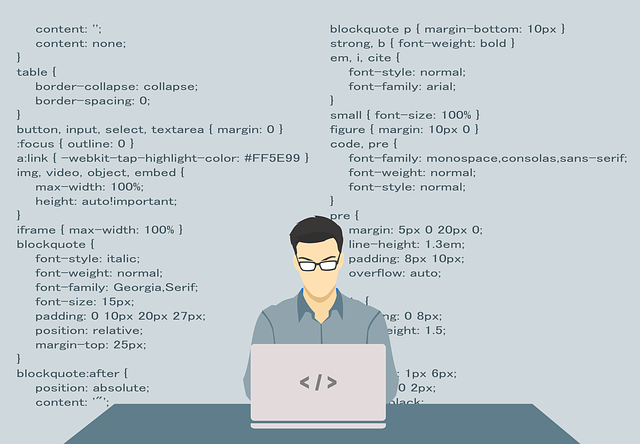
There is no single answer to this question as the best way to configure a firewall will vary depending on your specific needs and objectives. However, some tips that you can follow include using a tool to automate the process, hiding your firewall from public view, and monitoring it closely. Additionally, you may also want to consult with a security expert to get their opinion on how best to configure your firewall and create firewall rules.
Example of a firewall log reader
One example of a firewall log reader is the ELK Stack, which is made up of Elasticsearch, Logstash, and Kibana. It enables you to search, analyze, and visualize your firewall logs. Another example of a firewall log reader is Splunk, which also allows you to search, analyze, and visualize your firewall logs.
Securing Log Information
One way to secure firewall log information is to encrypt it. This can be done with a tool such as OpenSSL. Alternatively, you can use a tool such as GNU Privacy Guard (GPG) to encrypt your firewall logs. You can also use a tool such as Tripwire to monitor your firewall logs for changes. If you are concerned about the security of your log information, you should consider implementing one or more of these measures.
How do I Access Firewall Logs?
Depending on the type of firewall you are using, there are different ways to access the logs. For instance, if you are using a physical firewall, the logs may be stored on the device itself. If you are using software firewalls, the logs may be stored on the server that is running the firewall.
Firewall logging can be a valuable tool for keeping your network safe and secure. When you have a partner to monitor traffic coming it, your cyber threat landscape is vastly reduced. By understanding how to access and interpret the logs, you can ensure that your network is running smoothly and that any potential issues are quickly identified and resolved.
How do you Analyze a Firewall?
There are a few things you can do to analyze a firewall. One is to review the logs to see what activity has been going on. This can help you to monitor activity for malicious activity and investigate potential security breaches.
Additionally, you can use a software solution or outsourced service like managed SIEM to help you manage and store your firewall logs. This can make it easier for you to access and interpret the logs. Finally, you may also want to consult with a security expert to get their opinion on how to best secure your network.
One of the most important things that a firewall does is keep track of all the traffic passing through it. This information is stored in log files, which can be used to help detect and troubleshoot problems.
When you check firewall logs, there are a few things to keep in mind. First, you’ll want to pay attention to the time stamp on each entry. This can be helpful in identifying when a particular event occurred.
Next, you’ll want to take note of the source and destination IP addresses. This information can be used to track down the source of an attack or pinpoint where traffic is being redirected.
Finally, you’ll want to look at the port numbers involved. This can help you determine what type of traffic is passing through the firewall and whether or not it’s allowed.
By taking the time to review your firewall logs, you can ensure that your network is secure and running smoothly.
Firewall Logging Best Practices
There are a few firewall logging best practices that should be followed in order to maintain a secure network. Firstly, it is important to configure the firewall to log all activity. This will help to identify any suspicious or unauthorized activity on the network. Secondly, it is important to review the firewall logs regularly and investigate any suspicious activity. Finally, it is important to keep the firewall logs secure and confidential.
Firewall Security Strategies
Firewall security strategies can help organizations protect their networks and data. These strategies can include implementing a firewall, using intrusion detection and prevention systems, patch management, password protection, secure access control systems, and encrypting data. Firewalls are the most commonly used security feature. They serve as a barrier between an organization’s internal network and external users or applications accessing it. Firewalls can filter out unwanted traffic and protect against malicious attacks by monitoring and blocking incoming or outgoing network traffic based on predefined rules.
Intrusion detection and prevention systems (IDS/IPS) are used to detect malicious activity in an organization’s internal networks or devices. These systems can analyze data packets, identify suspicious patterns, and alert administrators to potential security threats. Patch management is another important strategy for protecting against attacks by ensuring that all of an organization’s systems are up-to-date with the latest security patches. Password protection should also be implemented across all devices in order to prevent unauthorized access.
Network Security Firewall
Network security firewalls and access control systems are used to limit user access to sensitive data or resources. This can be done through the use of access rules, which define who has permission to view and/or modify files and applications on a network. Finally, encrypting data is an important strategy for keeping it safe from unauthorized parties. Encryption scrambles the data so that only network security systems can view it. By implementing these strategies, organizations can ensure that their sensitive data is well-protected from unauthorized access or malicious attacks.
How to Read Firewall Logs
For system analysts, understanding how to read firewall logs is an essential skill. Firewalls are important security tools that can help to protect networks from unauthorized access. However, they can also generate a large amount of data that can be difficult to interpret. When reviewing firewall logs, analysts must pay attention to both the source and destination of the traffic, as well as the type of traffic that is being blocked or allowed. By understanding how to read firewall logs, analysts can more effectively identify potential security threats and take steps to mitigate them.
The primary purpose of log monitoring is to detect unauthorized access attempts and other malicious activity. However, log data can also be useful for troubleshooting network problems or identifying potential security vulnerabilities. When reviewing firewall logs, analysts should look for patterns that might indicate suspicious activity, such as multiple failed login attempts from the same IP address or a large number of connection attempts to a single port.
Reading firewall logs or analysis de syslog de firewall is important for system analysts in order to detect unauthorized access attempts, malicious activity, or network problems. Different types of data can be gathered from firewall logs, such as the source and destination of traffic, the type of traffic that is being blocked or allowed, etc. Paying attention to these details help analysts more effectively identify potential security threats and take steps to mitigate them.
Some important things to look for when reading firewall logs include:
- Multiple failed login attempts from the same IP address
- A large number of connection attempts to a single port
- Suspicious traffic patterns that might indicate malicious activity
By understanding how to read firewall logs, analysts can more effectively identify potential security threats and take steps to mitigate them.
Some important things to look for when reading firewall logs include:
- Multiple failed login attempts from the same IP address
- A large number of connection attempts to a single port
- Suspicious traffic patterns that might indicate malicious activity
What is an ISA Firewall Log?
The ISA firewall log is a system log that contains information about the ISA firewall. This log can be used to troubleshoot problems with the ISA firewall or to monitor its activity.
What are Some Common Issues that can be found in Firewall Logs?
Some common issues that can be found in firewall logs include unauthorized access attempts, port scans, and Denial of Service attacks. By understanding these issues, you can better interpret the logs and use them to your advantage. Additionally, storing the logs in a private, secure location is important in case they ever need to be accessed for investigative purposes.
What is Fire Wall Log Management?
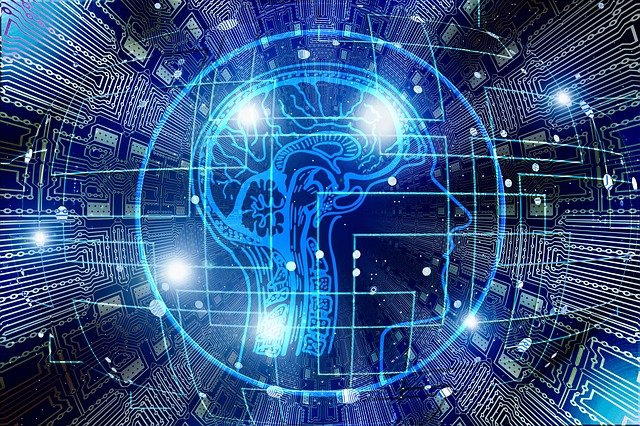
Firewall log management is the process of storing, reviewing, and interpreting firewall logs. This is important to monitor activity and investigate potential security breaches. Additionally, having a software solution to help you manage and store your firewall logs can be beneficial. This can make it easier for you to access and interpret the logs. Finally, you may also want to consult with a security expert to get their opinion on how to best secure your network.
What is a Good Software Solution for Managing Firewall Logs?
There are a few different software solutions that can be used for managing log entries. One option is to use a Syslog server. This type of server can help you to collect, store, and manage your firewall logs. Additionally, you may also want to use a software solution that is specifically designed for managing log entries. This can make it easier for you to access and interpret the logs.
Firewall Rulebase Analysis Tool
A firewall rule-based analysis tool is a software application that helps administrators to understand and manage the security policies of their firewall. It allows them to visualize and analyze the rules in their release, as well as identify potential issues and vulnerabilities.
Monitoring Network Traffic
As the digital age continuously evolves, monitoring network traffic has become an indispensable facet of business operations and information security. Organizations, large and small, must actively engage in network traffic analysis to maintain smooth communication, optimize system performance, and, most importantly, safeguard valuable data from potential cyber threats. Through the implementation of various network monitoring tools, businesses can efficiently identify patterns and anomalies within the traffic flow. This acquired information can be adeptly utilized to detect unauthorized access, mitigate potential bottlenecks, and maintain regulatory compliance. By fostering a proactive culture of network traffic monitoring, companies can enhance the overall efficacy of their digital infrastructure, strengthening the foundation for their continued growth and success in this highly competitive era.
Firewall Integrity Definition
Firewall integrity definition is a security measure designed to protect the perimeter of an organization’s network. Firewalls are configured with rules which determine what type of traffic can be allowed access, and from where that traffic originated. These rules act as a gatekeeper for incoming and outgoing data, ensuring that only legitimate requests are granted entry into the system.
Firewall Rule Monitoring
Firewall rule monitoring is the process of verifying that firewall rules are working as intended. This can be done manually or by using a software tool. Manual verification is done by looking at the firewall logs to see if the expected traffic is being allowed or denied. Software tools can automate this process by monitoring the firewall in real time and generating alerts when unexpected traffic is detected.
What is a Syslog Server?
A Syslog server is a type of server that can be used for collecting, storing, and managing firewall logs. This can be a helpful solution for managing firewall logs. Additionally, you may also want to use a software solution that is specifically designed for managing firewall logs. This can make it easier for you to access and interpret the logs.
What should I look for in Firewall Logs?
When reviewing firewall logs, there are a few things you should look for. One is any unusual or suspicious activity. This can help you to investigate potential security breaches. Additionally, you should also look for any common errors. This can help you to troubleshoot potential problems with your firewall configuration. Finally, you may also want to consult with a security expert to get their opinion on what to look for in firewall logs.
Interpreting firewall logs can be difficult. One way to interpret the logs is to consult with a security expert. Our team of security analysts is very well-versed in log management on a 24/7 basis.
Intrusion Detection in a SIEM

A SIEM, or Security Information and Event Management system, is a software solution that is designed to help organizations manage and store their security logs. By using a SIEM, you can make it easier for you to access and interpret the logs. Additionally, a SIEM can also help you to detect intrusions and other security threats.
When logging is enabled on a SIEM, the system will collect and store logs from devices on your network. These logs can include data about attacks, viruses, and other security threats. Additionally, the SIEM can use this data to detect intrusions and other security threats through an integrated intrusion prevention system. By using a SIEM, you can make it easier for you to detect and respond to security threats.
A managed SIEM is a type of SIEM that is managed by a third party. This can be helpful for organizations that do not have the resources to manage their SIEM. By using a managed SIEM, you can make it easier for you to access and interpret the logs. Additionally, a managed SIEM can also help you to detect intrusions and other security threats.
Cybriant offers a managed SIEM service that can help you to access and interpret your logs. Our team of security analysts is available 24/7 to help you to detect and respond to security threats.
What is the Best Way to Analyze Firewall Logs?
There is no single answer to this question, as the best way to analyze firewall logs will vary depending on your specific needs and objectives. However, there are a few general tips that you can follow to get the most out of your analysis. First, make sure that you have a clear understanding of what you are looking for. Second, use a tool that will help you to automate and streamline the process. Finally, consult with a security expert to get their opinion on how best to approach the task.
Firewall Log Analysis Tools
Firewall log analysis tools are software programs that help you understand your firewall logs. They can generate firewall log reports that show you what kinds of traffic are passing through your firewall, where it’s coming from, and where it’s going. This information can be valuable in spotting trends and identifying potential security problems.
There are a number of different firewall log analysis tools available, and each has its own strengths and weaknesses. Some are better at handling large volumes of data, while others may provide more detailed reporting. Before choosing a tool, it’s important to think about your specific needs and requirements.
What is a Next-generation Firewall?

A next-generation firewall (NGFW) is a type of firewall that provides more comprehensive protection than traditional firewalls. NGFWs typically include features such as application control, intrusion prevention, and malware protection. Additionally, NGFWs can also be used to monitor and log activity on your network.
What is the Difference between a Next-Generation Firewall and a Traditional Firewall?
The main difference between a next-generation firewall and a traditional firewall is that NGFWs provide more comprehensive protection. NGFWs typically include features such as application control, intrusion prevention, and malware protection. Additionally, NGFWs can also be used to monitor and log activity on your network.
Related: Traditional Antivirus vs. EDR (Endpoint Detection and Response)
What are Some of the Benefits of using a Next-Generation Firewall?
Some of the benefits of using a next-generation firewall include increased security, improved network performance, and reduced costs. Additionally, NGFWs can also help you to monitor and log activity on your network. This information can then be used to track down attackers and collect information about their methods. Learn more about Cybriant’s NGFW service here.
Firewall Meaning in Computer
In computer networking, a firewall is a network security system that monitors and controls incoming and outgoing network traffic based on predetermined security rules. A firewall typically establishes a barrier between a trusted internal network and an untrusted external network, such as the Internet. Firewalls are often categorized as either network firewalls or host-based firewalls. Network firewalls filter traffic between two or more networks and run on network hardware. Host-based firewalls provide a layer of software on one host that controls the network traffic in and out of that single machine. Firewalls are frequently used to prevent unauthorized Internet users from accessing private networks connected to the Internet, especially intranets.
Is anything stronger than a firewall?
Yes, there are other security measures that can be used in addition to firewalls for stronger protection. These include intrusion detection and prevention systems (IDS/IPS), encryption, authentication mechanisms, vulnerability scanning, access control lists (ACLs), and endpoint security solutions such as antivirus and anti-malware programs. It is also important to monitor and update your security measures regularly to stay ahead of the latest cyber threats. Combining multiple layers of security can provide comprehensive protection for your network infrastructure.
Packet Filtering Firewalls
Packet filtering firewalls use a set of rules to inspect each packet that passes through the firewall. Packets can be filtered based on source and destination IP address, port numbers, protocol type (TCP/UDP), or other criteria. The filters can be configured to allow specific types of traffic in or out while blocking all other traffic. Packet filtering firewalls are typically used in small networks or to protect specific applications.
Stateful Inspection Firewalls
Stateful inspection firewalls are more advanced than packet filtering firewalls and can track the state of each connection passing through the firewall. These firewalls keep track of IP addresses, ports, and other connection information to allow or deny traffic based on a set of rules. A stateful inspection firewall can also examine higher layers of the OSI model such as application layer data, making them more secure than packet filtering firewalls. Stateful inspection firewalls are often used in larger organizations to protect their networks from threats.
Proxy Firewall
A proxy firewall is a type of firewall that forwards requests from clients to the appropriate server. Proxy firewalls are used to protect networks from malicious attacks by filtering incoming and outgoing traffic. A proxy firewall can also provide additional security measures such as caching, authentication, and logging. Proxy firewalls are often used in organizations where users need to access remote servers via the Internet.
Bastion Host vs. Firewall
A bastion host is a special-purpose computer on a network specifically designed and configured to withstand attacks. It is typically used to protect an internal network from unauthorized access by connecting the protected network to an external network, such as the Internet. Bastion hosts can also refer to a host within a private cloud environment that provides secure access to the cloud from the internet.
A firewall is a network security system that monitors and controls incoming and outgoing network traffic based on predetermined security rules. Firewalls can be implemented as hardware devices, software programs, or a combination of both. They act as a barrier between protected internal networks and untrusted outside networks such as the Internet.
Role of Firewall in Internet Security
Firewalls are essential to internet security, as they act as a gateway between remote access and local-area networks. Firewalls help network administrators filter out illegitimate traffic, preventing malicious actors from entering the system. To aid administrators in identifying suspicious behavior, firewall log analysis tools are available for free. These tools enable networks to identify anomalous patterns before they become a problem, helping to ensure that remote access is secure and reliable.
Additionally, firewalls can be implemented to block known malicious actors and websites from accessing the system. By incorporating these technologies into internet security systems, organizations benefit from enhanced protection against both known and unknown threats.
Web Security Gateway vs Firewall
A web security gateway is a more specialized and comprehensive solution than a firewall. Firewalls may stop malicious traffic from entering a network, but they usually won’t be able to detect or block sophisticated attacks such as cross-site scripting (XSS) or malicious content that has already been injected into the website. A web security gateway, on the other hand, is designed to go beyond traditional firewall protection and provide a deeper level of security.
Web security gateways use advanced techniques such as packet filtering, application layer inspection, URL filtering, and malware detection to identify and protect against malicious activity. They also have the ability to analyze web traffic in real-time and block suspicious content or malicious code. In addition, web security gateways can be used to enforce web policies and detect compliance violations.
Overall, a web security gateway offers a more comprehensive approach to protecting assets from cyber threats than a traditional firewall. It provides an additional layer of defense that helps organizations stay one step ahead of attackers and prevents them from breaching their networks. By leveraging the latest web security technologies, organizations can ensure that their systems are safe and secure from cyber threats.
Windows Firewall Logging
Enabling Windows Firewall logs is an essential part of monitoring a computer’s security. Logs can provide invaluable information in the event of a breach, enable proactive management to detect potential threats before they become problems and help with troubleshooting. A good practice is to use an automated firewall log analyzer which can identify malicious activity before it impacts your system or network. It will also analyze open ports, enable and disable rules according to automated criteria, and create a firewall log report for compliance or auditing purposes. With the increasing complexity of modern networks, having a reliable firewall log analyzer can prove invaluable when it comes to maintaining security.
Anomaly-Based Detection
Anomaly-based detection is an intrusion detection system that monitors network traffic and activity to identify potential threats. It monitors normal behavior in networks or systems and if any abnormal activity is detected, the intrusion is flagged.
This type of intrusion detection system builds a baseline of what constitutes regular activity in the network and any deviations from this baseline would be considered anomalous behavior, which could indicate an intrusion or malicious activities. Anomaly-based detection can help provide more actionable information faster than other intrusion detection systems, ultimately providing better protection against attack.
Conclusion
Security is a critical part of any organization, and the logs generated by your security infrastructure are essential for understanding and mitigating incidents. That’s why it’s important to have a comprehensive log management solution in place. A good log management solution will collect, index, correlate, and analyze all of your logs so you can quickly find the information you need when an incident occurs.
History of Firewalls
Firewalls are an essential component of network security, and understanding their history is essential for any modern IT administrator. Firewalls have been used for centuries to protect networks from malicious attacks, and the development of modern-day firewalls has made them even more essential.
The history of firewalls began with the first use of firewalls to protect networks and applications, and it has continued to evolve with the development of advanced technologies. The earliest recorded instance of firewalls was the Great Wall of China, which was built to protect the Chinese empire from Mongolian invasion. However, the first modern use of firewalls in an IT environment was in the late 1960s, when the U.S. Air Force used them to protect its networks from malicious attacks.
Today, firewalls are used to secure networks and applications from malicious threats, hackers, and other cybercriminals. Windows Firewall Log Viewer is a built-in Windows tool that can help IT administrators monitor and analyze the activity of the firewall. It can be used to view the current firewall settings, firewall logs, and audit logs in real-time. Action items such as creating security rules, configuring firewall filters, and enabling user accounts can be implemented with the help of this tool.
Advanced firewalls are also available for IT administrators to use, and can provide additional features such as application control, network intrusion detection, and more. Examples of firewall hardware and software include Cisco ASA, Check Point, Juniper SRX, and Palo Alto Firewall. Windows Firewall Settings can be configured as per the user’s requirements, and Windows Defender Firewall is a built-in feature in the Windows OS that provides an extra layer of protection from malicious threats.
Firewall filters can block malicious traffic from entering or leaving the network, and security rules can be created to prevent unauthorized access. IT administrators can also create user accounts on the firewall to control access and limit the activities of users.
In conclusion, firewalls are critical to network security, and understanding their history is essential for any modern IT administrator. Advanced firewalls can provide additional features such as application control, network intrusion detection, and more, and Windows Firewall Log Viewer can help IT administrators monitor and analyze the activity of the firewall. Firewall filters, security rules, and user accounts can also be used to control access and limit the activities of users.
Definitions:
Firewall Log Parser –
A firewall log parser is a software tool designed to analyze and interpret log files generated by a firewall. These log files contain vital information about network traffic, including source and destination IP addresses, protocols used, and ports accessed.
Firewall log parsers extract this information and convert it into a human-readable format, allowing security analysts to quickly identify potential threats. This tool can also help identify patterns and anomalies in network traffic, which can help organizations fine-tune their firewall policies.
Firewall monitoring services
involve continuous monitoring of network traffic through a firewall to identify any potential threats, unauthorized access, or suspicious behavior. The Firewall monitoring services help organizations to maintain visibility into network activity and ensure that their digital assets remain secure.
Connection Security Rules
a set of policies and guidelines that determine how network traffic is handled and secured. These rules are typically implemented through firewalls and other security devices and are designed to protect against unauthorized access and data breaches.
Connection Security Rules outline the types of network traffic that are allowed or denied based on specific criteria, such as source and destination IP addresses, ports used, and protocols utilized. These rules can be customized to suit the specific needs of an organization and can be updated and modified as needed.
In addition to blocking or allowing network traffic, Connection Security Rules can also specify how data is encrypted and authenticated to ensure that it is transmitted securely. This is particularly important when sensitive data is being transmitted, such as financial information or personal data.
Router Logs Explained
Router logs are the records created from a router’s activity. These logs can be used to help bolster your security and detect potential threats, as well as identify any malicious activities that might be occurring on your network.
In data loss prevention for banking, it is important to have an understanding of what router logs are and how they can help you protect your network. Router logs contain information about the packets being sent and received from the router, as well as any changes that have been made to the device’s settings. By monitoring router logs, it is possible to detect suspicious activity or malicious threats quickly and take action against them before damage can occur.
Router logs are particularly helpful when using a packet filtering or stateful firewall. Packet filters examine each incoming and outgoing data packet to ensure that the request is allowed, while a stateful firewall will remember the connection and keep it open if another packet from the same source is received. By monitoring router logs, you can identify any malicious activity coming in or out of your network.