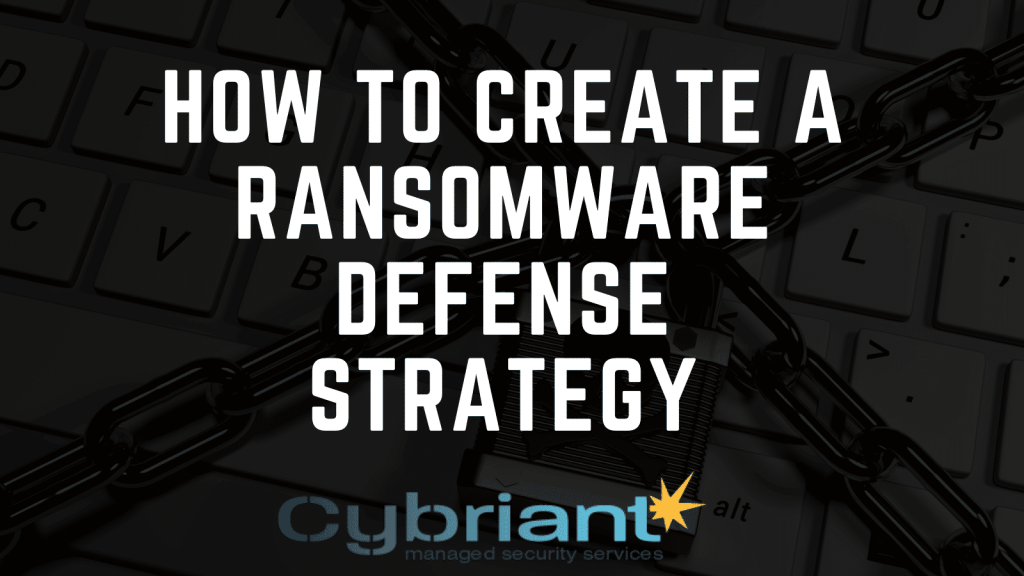How do organizations protect against ransomware? You need a ransomware defense strategy. It’s important to find the best ransomware defense strategy that is right for your organization. Here are several facts about ransomware to help protect your organization.
Ransomware is a well-named type of cyberattack. Cybercriminals taking this approach kidnap your data. After accessing your network, they encrypt files and demand payment for the passcode. Here are the top facts you need to know about this business threat.
Your Organization is Not Immune to Ransomware
You and your employees are being targeted on an ongoing basis. Cybercriminals rely on your false confidence. Don’t think “it won’t happen to me.” Attacks on government, education, healthcare, or financial institutions get publicity. Yet organizations of all types and sizes are targeted.
Ransomware has become an undeniable threat to business growth, profitability and security. It’s a ruthless type of malware that locks your keyboard or computer to prevent you from accessing your data until you pay the ransom, which is usually demanded in untraceable Bitcoin. Cybercriminals are turning this type of attack into big business, raking in billions each year as many businesses have no choice but to pay up.
How does ransomware get into the network?
Surprisingly, it’s NOT those random USB drives floating around from unknown sources. That’s old school, and cybercriminals operate much more effectively now. The most common vehicle for ransomware attacks today are email, such as phishing or spearing emails, and compromised websites.
One email is all it takes.
We’ve all become so used to email as the major form of business communication that getting someone to click a link is easier than ABC. Ransomware attacks come disguised as legitimate emails that can trick your employees into clicking through to an infected website or opening an infected attachment. Unfortunately, cyber criminals have gotten really, REALLY good at faking internal emails, external communications from stakeholders and seemingly genuine inquiries from customers. They’ll often conceal their ransomware in normal attachments like invoices and reports in Office docs as well as PDFs. Even TXT files can actually be an executable javascript in disguise!
Infected websites aren’t always obvious.
Let’s face it, cybercriminals will infect any web page they can get their hands on, which is why of the less reputable sites should be avoided. But it’s not just about making sure you and your employees stick to suitable sites, mainstream websites can also carry ransomware infections ready to spread to all visitors. It’s happened before – in 2016 the New York Times, BBC & MSN homepages accidentally exposed thousands of web visitors when their infected site showed malicious ads.
Read More: https://cybriant.com/ransomware-attacks-are-here-to-stay-how-to-stay-protected/
Ransomware Spreads Fast
Ransomware is malware, malicious software that can reach throughout a network. So, if Jane from accounting opens a ransomware file, every single computer on your business network could be infected. The virus can spread between businesses, too. Consider the debilitating WannaCry ransomware attack of 2017. Within four days of its first detection in Europe, the strain had spread to 116 countries.
Ransomware Targets You and Your Employees
A common method to send out phishing emails in the hope of having people enter their access credentials. Targeted business communication emails work, too. The attacker gets to know your business first. Then they send an email impersonating a colleague, supplier, or customer asking you to take action or update contact details by clicking on the link or downloading a file.
Ransomware is Costly
Once the ransomware is installed on your system, it locks down your files. To regain access to the files, you need the password or decryption key the attacker supplies when you pay up; that’s if they keep their end of the bargain once you pay the ransom. These are crooks you’re dealing with after all!
In Coveware’s analysis of Q3 2019, the average ransom payment increased by 13% to $41,198 as compared to $36,295 in Q2 of 2019. And that’s just the cost of the ransom. Indirect costs include the cost of downtime, lost revenue, and long-term brand damage. There’s also the expense of removing the ransomware, forensic analysis, and rebuilding systems. https://www.coveware.com/
The average ransomware attack in Q3 2019 resulted in 12.1 days of downtime. — Coveware
Ransom Requires Cryptocurrency
Ransom payment is usually made by bitcoin or another cryptocurrency. Your business needs to buy cryptocurrency with actual cash, then transmit the ransom. They choose cryptocurrency because it’s very difficult to trace. It doesn’t help you that bitcoin is not something you can charge back like a credit card.
A Recovery Plan Helps
Planning in advance can help you respond more reasonably. Document plans to disconnect infected computers from the network as soon as possible. Also, power down any machines that could be vulnerable to avoid spreading contagion.
You should also discuss in advance whether or not your business will pay a ransom. Weighing the costs and benefits without a deadline on the decision can help you react more strategically.
You Can Take Action
You don’t have to sit around worrying and waiting for a ransomware attack. There are many things you can do to help prevent this type of attack:
Prevent
The number one way to mitigate the damage from any attack on your environment is to prevent it from happening in the first place.
It’s vital to protect your organization from all points of entry and ensure your organization has visibility of all the points of entry that are being accessed by authorized personnel.
CybriantXDR combines the latest technology utilizing machine learning and artificial intelligence with experienced oversight to identify and terminate malicious software before it can execute.
Detect
The longer it takes to discover and remediate the cause of a breach, the greater the damage to your company’s reputation and business operations.
To limit exposure and to prevent sophisticated breaches, organizations need a team of experienced security analysts working around the clock dedicated to piecing together any evidence or signatures of malicious behavior.
CybriantXDR offers that capability and alerts your organization only when a credible threat is detected.
Remediate
When a cyber threat is detected, quick response and remediation is essential to limit impact to your organization’s business operations.
Many IT departments don’t have the resources to completely remediate the threat, or the measures required to regain function are laborious and time consuming.
CybriantXDR remediation capabilities can limit the interruption to your business and restore normal operations rapidly
Ransomware Defense Strategy – Learn more at Cybriant.com/Cybriant-xdr.