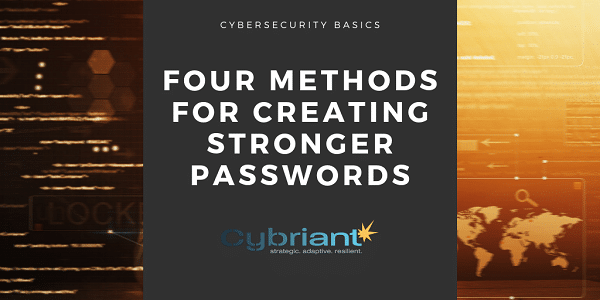If you are incorporating cybersecurity standards in your organizations, stronger passwords are a great starting point. In addition, learn more about incorporating a cybersecurity framework.At any given moment, hackers are likely attempting entry into
sensitive online services like bank accounts and social media accounts. If a hacker can access that account, they’ll either mine it for as much data or money as possible or sell it to the highest bidder to do the same.
Creating Stronger Passwords
That’s why it’s absolutely critical to have a stronger password: one that’s
hard to guess through personal details and one that’s hard to brute force with specialized computer programs. Here, you’ll find four quick tips for creating and remembering stronger passwords so you can keep
scammers and hackers at bay.
#1. Avoid real words
Though words you use in everyday life may be easy to remember, they’re actually some of the
weakest passwords. There are far fewer words than there are total combinations of letters, making it quite easy for password cracking programs to scan through dictionary words quickly.This is the main reason you shouldn’t use real-life words but instead should use more
randomly generated strings of letters. You can also use parts of dictionary words in combination with random letter combinations, an equally difficult combination for cracking programs to guess.
Check out KnowB4’s weak password tool. #2. Use mnemonics
It can be extremely difficult to remember complicated, seemingly random passwords. But you can actually generate tough-to-crack passwords and remember them easily by using mnemonic devices. These are
memory-triggering words or sentences that allow you to remember something far more complex.For example, if you are aiming to generate a long password you may want to use some personal information. If your first pet was named Fido, then you could think of the following sentence: “Fido was my first dog. He lived until he was 12 and we got him when I was 7”. Then, you could take the first letter or number of each sentence and create the password
“Fwmfd.Hluhw1awghwIw7”.While you may want to add some special characters to that password, it is overall a strong password and is far easier to remember than a truly random string of letters.
#3. Add multi-factor authentication
Technology for cracking passwords is constantly advancing. Instead of trying to outpace this using single-layer passwords, you could instead add
multiple layers of different types of account security that all link back to your password.Two-factor or multi-factor authentication services offer ways to verify that you are actually logging into an account. This is usually done via text or phone calls to your phone number, where you then use a code given to access your account. This extra layer ensures that you’re the only person truly logging onto an account.
#4. Use password managers
Passwords managers are specialized programs that can create and store strong passwords for different websites and services. Though you should be rightfully wary of programs like this, top-tier software actually
encrypts your passwords, so they’re completely inaccessible to anyone but you.On top of remembering already existing passwords, these programs will generate unique strong passwords for each service. That means you’ll get the enhanced security of unique passwords instead of reusing variations of the same password on multiple sites.Keeping track of complex passwords is no easy feat, but is necessary in today’s Internet world. With sensitive information constantly sent and received, it’s essential to create security settings that you can remember and that are difficult to crack. These three tips are simple methods for ensuring that you stay in control of your account with stronger passwords.Read Next:https://cybriant.com/how-to-meet-the-guidelines-for-the-nist-cybersecurity-framework/