When surveyed, 75% of corporate security officials said their business had suffered a cybersecurity incident last year.
That is not surprising when you consider the ever-evolving nature of threats. Yet it means that your security operation needs to evolve in the same nimble and clever manner as those with malicious intent.
One way you can do that is by using some of the latest security tools at your disposal. One such tool is Google SIEM.
If you haven’t heard this name before, read on. This comprehensive guide will cover all you need to know about Google SIEM, including what it is, how to set it up, and how to use it.
What Is Google SIEM?
Google has a SIEM tool called Chronicle SIEM. But let’s first take a step back and explain the meaning of SIEM.
SIEM is short for Security Information and Event Management. It’s a business solution that supports cybersecurity. It acts as a central hub.
Within any SIEM tool, you collect security data from various sources and pull it together in one platform. It helps businesses have a high-level overview of their cyber security.
It aids with detection, investigating, and responding to threats.
Modern SIEM solutions use the most cutting-edge technology, including artificial intelligence. This helps to help predict future threats by analyzing patterns.
Chronicle SIEM is the branded security solution from Google. It uses Google’s extensive infrastructure to provide a scaled security tool for businesses. It offers speed and the most advanced security technology to collect and analyze data.
Benefits of Google SIEM
If you want to upgrade your business security, Google SIEM has many advantages.
First, because Google offers it, it comes with industry-leading technology. Google’s vast infrastructure gives you the best chance of staying on top of ongoing cybersecurity threats.
Second, the data collection and analysis help you get a more holistic view of your organization’s security. It means you don’t have to manually sift through vast data to spot problems.
The analysis capabilities, particularly the AI, help you predict threats. That means you can manage and avoid problems instead of reacting to them.
That’s less downtime for your business and the other significant costs you incur from a security breach.
Google is constantly growing as a business.
That means you can benefit from any new features they add for SIEM. When new security technology comes on the scene, there is a high chance you’ll get the benefit because you use a market-leading brand.
Finally, Google Chronicle SIEM offers many seamless integrations with third-party systems. So you won’t have to manually move data from one place to another. It’s more efficient.
How to Set Up Google SIEM
To set up Google SIEM, you must first integrate a Google Cloud project into your Google corporate account. First, log in to Google Chronicle. It’s browser-based, so you’ll need Chrome or Firefox.
Create a project and give it a recognizable name. Once you have done that, you’ll have access to the Chronicle features.
At this point, you’ll need to activate the Chronicle API. This API allows you to set up integrations with the tools provided by Google.
Setting Up Specific Security Features
You can set up specific features once you have created a new Chronicle SIEM project. These help you create a system that aligns more with your corporate security policies.
First, you have the option to integrate with third parties. These are Identity Providers.
These help you create enhanced authentication solutions for better security. Chronicle also has options for securely storing user credentials via third-party APIs.
You can set up audit logs. These logs will track who has accessed your data and when. It’s helpful if you have specific compliance you need to meet for security.
If you need help setting up or managing these audit logs, you can use a security expert for support or a Chronicle support person.
What You Can Do With Google SIEM
Before delving into the Chronicle system, it’s worth understanding the available features. Here is what you can do in Google’s SIEM once logged in to the system.
Data Collection
Google’s SIEM is primarily about collecting vast amounts of data related to your security, like vulnerability scanning.
That’s down to the level of log data capture, and it will also use data from third parties via integrations. That could include Office 365, for example.
Data Analysis
Once the platform begins to accumulate data, it can start analysis. It happens on the front end via the browser-based application.
This analysis will monitor the threats from the data it’s captured. But it will go further than monitoring information. It can discern the nature of these threats and help recommend a response.
Search Capabilities
Using the API, your team can run many custom searches. It will help you run investigations into security problems. It’s helpful, for example, if you are running a security audit.
Investigation Views
The platform lets you choose from various views that help you look at your data differently.
An Enterprise Insights section, for example, will show you areas needing immediate attention. Other views help you check specific parts of your network to spot potential breaches or vulnerabilities.
Detection
Chronicle has an automated system alerting you to detected threats. You do this by setting up rules. The platform will then notify you when those conditions have been met, helping you to spot a threat as early as possible.
Storage
Another feature that’s helpful to businesses is securely storing data. It uses Google’s robust and highly-secure infrastructure.
That data might include user credentials for third-party integrations, for example. This storage also helps your business adhere to any security compliance.
Easy Access
The browser-based feature of Chronicle means you can access the system from anywhere.
It also makes it an intuitive system that’s quick and easy to set up. A single sign-on feature means you won’t have hoops to jump when accessing your security environment
Google SIEM: Is It Scalable?
As with any tool, you need scalable platforms to grow alongside your business. With Chronicle SIEM, you have access to Google’s infrastructure. Thus it is easy to scale with your business.
As your activity gets more involved or your security requirements change, you can adjust how you use the platform to align more with your needs.
Training and Support
The user-friendly interface for Chronicle SIEM means it’s easy to get started. Yet it’s a technical tool. So it will need experienced network and security professionals to maximize the functionality.
It’s worth setting up training time for your team before using the tool. The platform also offers online user manuals that cover most setup questions.
If you don’t have in-house experts, consider hiring a team like ours to provide the managed security support you need. Our experts can ensure you get the maximum security benefits from the system.
Integration With Other Google Products
If you have other Google tools you use for your business, you’ll have the advantage of SIEM integrating with the rest of your environment.
It’s embedded within the vast Google ecosystem. That level of integration can enhance your business operations and strengthen your security.
Automation and AI Capabilities
You can customize the platform to automate some of your security tasks. It will help your business run more efficiently by notifying you of security issues so you don’t need professionals monitoring 24/7.
With advances in AI, it’s likely the Google platform will provide more in the future regarding these capabilities.
AI helps to streamline and automate the most repetitive tasks. So it could take on more analytic and detection work and enact automated responses to live security problems.
Community Support
Another feature to use when adopting Google’s SIEM is the existing community support. Google has a vast, global network of security experts.
Tapping into that community can help support your team with advice and best practices. Online, you’ll find Google experts ready to share insights such as new security tips or emerging threats.
You’ll get to learn about ways to mitigate common security problems. Becoming part of this network is essential to ensure you see the full benefits of using a tool like SIEM.
You also have access to Google’s customer support team. If you can find an answer to a problem via community help or FAQs, they are on hand to answer specific queries.
They could help you troubleshoot a problem slowing your team, such as setting up an integration in the system.
Getting the Most Powerful Security Operation for Your Business
Cybersecurity doesn’t stand still. You must always stay one step ahead; investing in the right tools will help you do that.
Google SIEM is another weapon against the ever-present threat you face as a business. It will help keep your business operating and protect your corporate and customer data.
Cybrient offers the latest security support as part of our managed services. Contact us to learn more about how we can help your business.